| T O P I C R E V I E W |
| VaBa |
Posted - 14 Apr 2016 : 09:06:07
Hello,
My name is Valentin Barbusoiu and I am Pulsonix user, being PCB Design Eng at Leoni Company. I am wondering if somebody can help me or provide a hint for the following problem I face with:
Remark: the board is populated 100% with TH components.
I need an csv report that should have:
- RD of component
- Pad style
- x , y position of each hole that belongs to component
- its diameter
...by now, it is simple... I did it; now comes the complicated part that I don't know how to do...
Normally, the round hole center and the round copper pad center, are the same. But imagine now that they are not the same; the pad center is shifted in respect to hole center. So, in this situation, beside hole position I need a new column with x,y position of copper pad center.
Of course, this should be performed for all pins of a component and for all components placed on the board.
Thank you for an possible help / hint,
Best Regards. |
| 6 L A T E S T R E P L I E S (Newest First) |
| VaBa |
Posted - 27 Apr 2016 : 11:49:30
quote:
Originally posted by Hobbsy
How are you achieving the drill hole - copper pad offset if you are not using the "plated drill hole offset" settings like you showed in your last post?
I'm relatively new to Pulsonix myself. It seems you may have to create or redefine existing pad styles to use this "plated drill hole offset" setting.
Hello Hobbsy,
We can get the hole and the copper pad with an offset between them either by keeping the hole fixed and shifting the copper pad or by keeping the copper pad fixed and shifting the hole. Luckily the "Edit Pad Style" dialog allows both variants. Unluckily me, I got an design where all pad styles are defined as keeping fixed the holes and copper pads are shifted away. I was hoping there is a way to get drill hole position and pad position as well, without changing / altering the pad styles.
Regards,
Valentin |
| Hobbsy |
Posted - 25 Apr 2016 : 10:56:55
How are you achieving the drill hole - copper pad offset if you are not using the "plated drill hole offset" settings like you showed in your last post?
I'm relatively new to Pulsonix myself. It seems you may have to create or redefine existing pad styles to use this "plated drill hole offset" setting. |
| VaBa |
Posted - 21 Apr 2016 : 09:08:56
Hi Andrew,
Thank you for your input.
Yes I tried, and doesn't work; I discovered why. If you define the pad as below:
Image Insert:
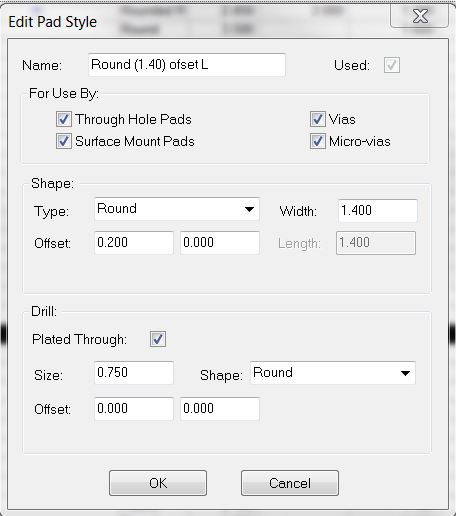
41.81 KB
the script will not work; it returns the same values for "drill position" and "position" as well.
If you'll define the pad as below:
Image Insert:
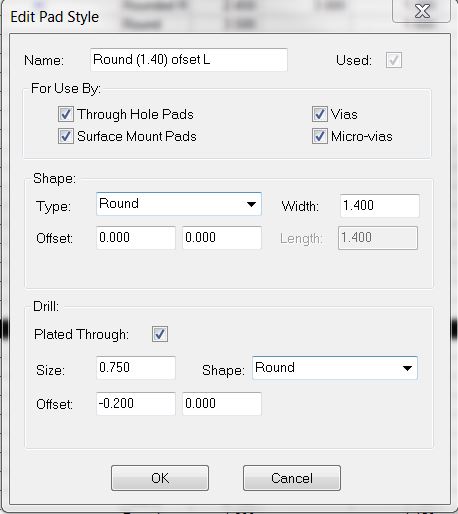
41.61 KB
then the script will work. It returns the expected values for hole and copper pad.
Of course, now comes the second question... why is that? All the pad styles in my project are defined like in that NOTworking way and there is nothing to do about it at this moment.
So, Andrew do you have another idea, or some work around to do ?
Thanks,
Regards,
Valentin |
| Hobbsy |
Posted - 20 Apr 2016 : 16:00:56
Valentin,
Your script doesn't use "Drill Position" like Steve mentioned. Have you tried this yet?
Works for me.
Image Insert:
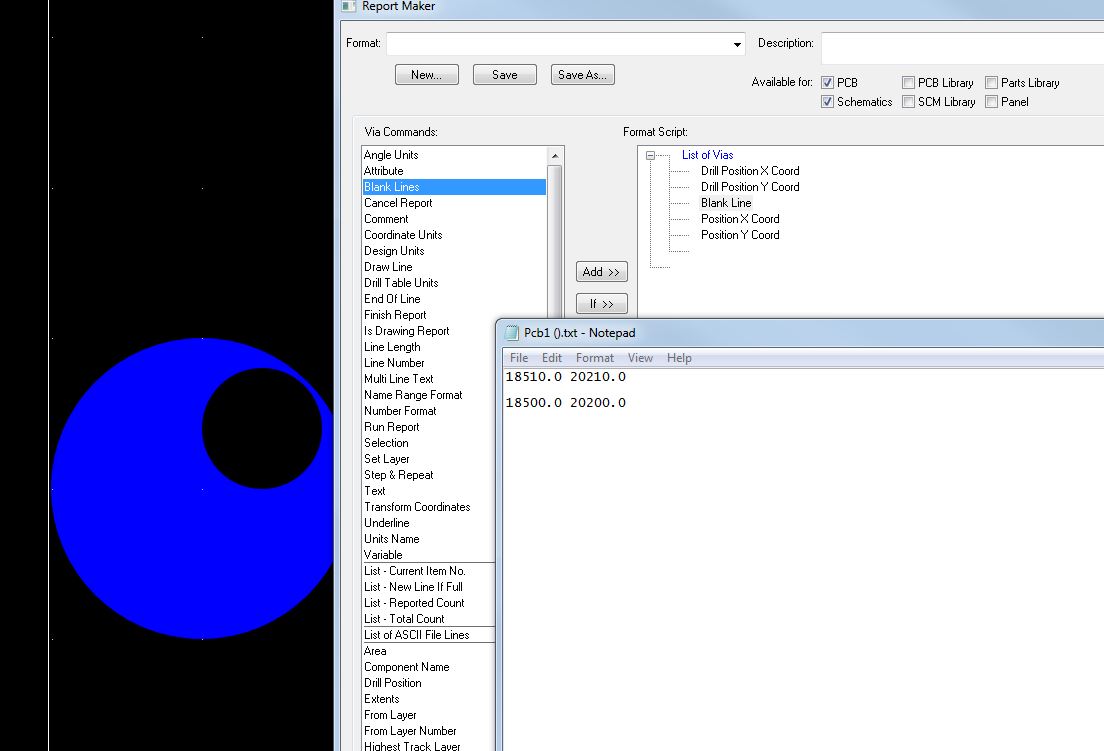
84.89 KB
Regards,
Andrew
|
| VaBa |
Posted - 19 Apr 2016 : 12:47:47
Hello Steve,
Thank you very much for your answer; I would say, your suggestion is already included in my script (please see below the attached picture):
Image Insert:
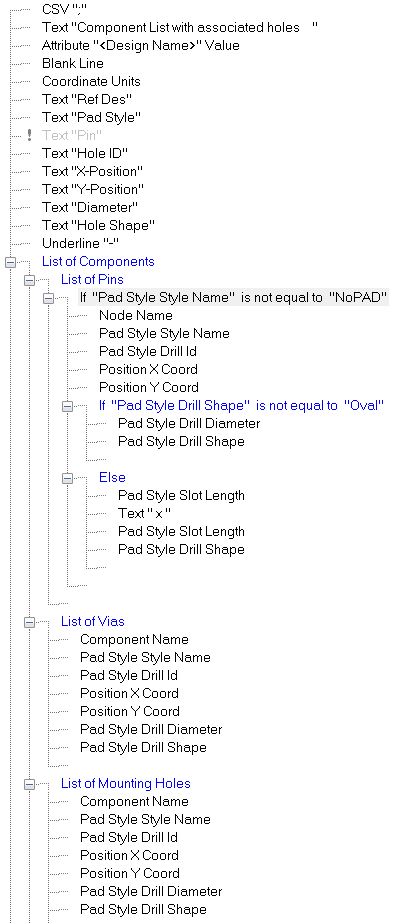
77.33 KB
Unfortunately, my script and also your suggestion work only when hole and pad are concentric and returns the coordinates of hole; if there is an offset between them, then the script returns only the coordinates of hole; the coordinates of pad are not displayed. The TH pin is built as follows: technology -> pad style -> new -> pad with offset in respect to hole.
I'd be very happy if you (or the participants to this forum) have other idea to share with me.
Regards,
Valentin |
| steve |
Posted - 15 Apr 2016 : 15:19:56
This would pull out the component Ref, its Pin Numbers, each pins Drill position and Pad position, so may help to expand your report:
List of components
Component name
List of pins
Pin name
Drill position
Position
Pulsonix Assistance |
|
|