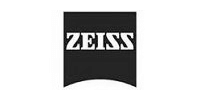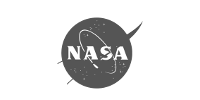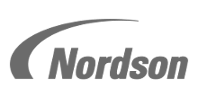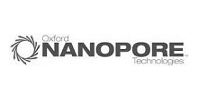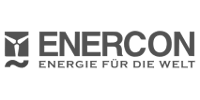PLM Integration
Fit Pulsonix into your company procedures
Integrate Pulsonix within your Product Lifecycle Management (PLM) processes and corporate requirements
Product Lifecycle Management
Product Lifecycle Management or PLM usually refers to a product that has the ability to manage the design flow. This might be a product that controls tools and data for electronics design and manufacturing. It might also be used in the Pulsonix design environment, mechanical CAD, a costing or manufacturing database, drawing issue control, materials specification or quality control for example.
Tight Integration
The PLM product interface (or a middle tier application between the PLM system and the various individual tools) allows access to documents and other design data in a controlled manner, so that all actions fit with the design flow defined by the PLM system.
Product 'Hooks'
Each process product requires its own PLM interface to enable the PLM tool 'hooks' to access information within it. Pulsonix has hooks built in which the PLM product can access using the Pulsonix PLM interface. These are programming hooks that are specially written for individual PLM products.
Full Audit Control
A PLM driven system ensures a full audit trail is available from every option passed through it. This means that at every stage, all processes can be monitored and a record of the access and command used will be available for inspection.
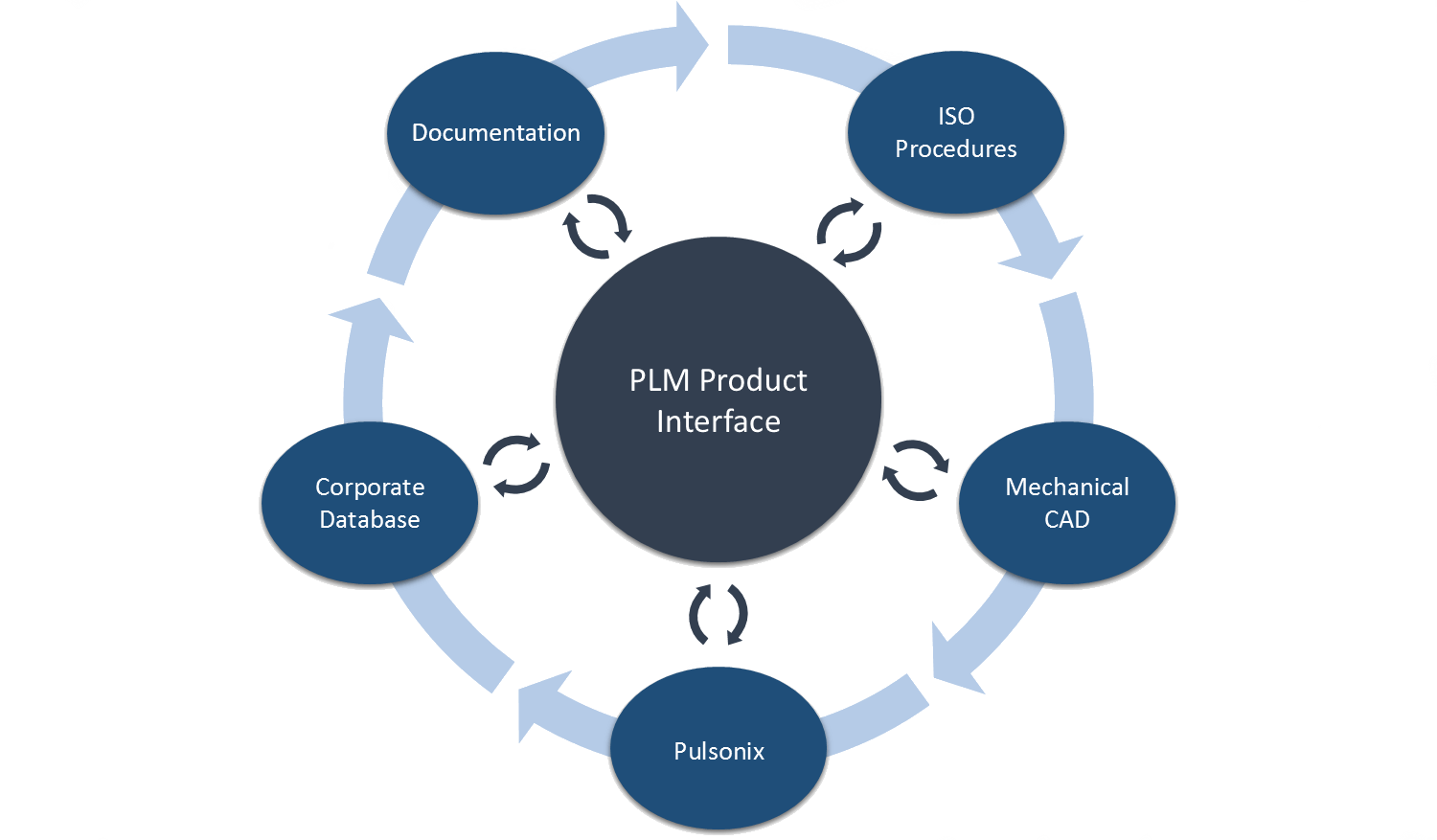
Feature Summary
The list below is a snapshot of some of the PLM commands available in Pulsonix. For more information about PLM systems supported and the commands within the PLM interface are available, please contact your local Pulsonix service office.
- Cost Option for Pulsonix
- Tight integration with Pulsonix
- PLM interface with Integrate product
- Open/Save/Close Designs and Exit program
- CAMPlot manufacturing interface
- Design Rules Checking links
- Process logging of commands to log file
- Set and select Variants in design
- Set current folder
- Select pages of a Schematic
- Get and Set Properties
- Get and Set Parts
- Write Reports using Report Maker format files
- Set printer type
- Reload and Refresh designs
- Write Component instances and attributes
- Additional commands can be made available on demand