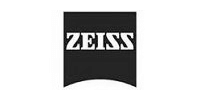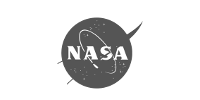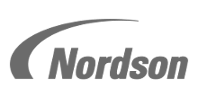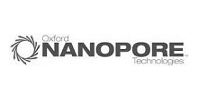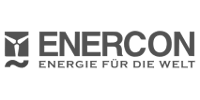Powerful, Intelligent Solutions.
Design. Innovate. Inspire
Schematic Capture
Create clear and concise schematic drawings in this easy-to-use design environment. No tedious menus or commands to navigate with modeless operation and an intuitive user interface.
- Multi-level Hierarchical Design: Facilitating the re-use of commonly used circuit elements using pre-defined blocks.
- Electrical Rules Checking: Electrical rules checking Online as you design and as an interactive batch ensure your design rules are adhered to at all times during the circuit creation.
- Instant Cross Probe: Cross probe bi-directionally between your Schematic and PCB designs to ensure design accuracy and correctness.
- Extensive Libraries: Use the Component Search Engine and choose your ready-to-use components from over 15 millions Parts available. Drag and drop them straight into your design.
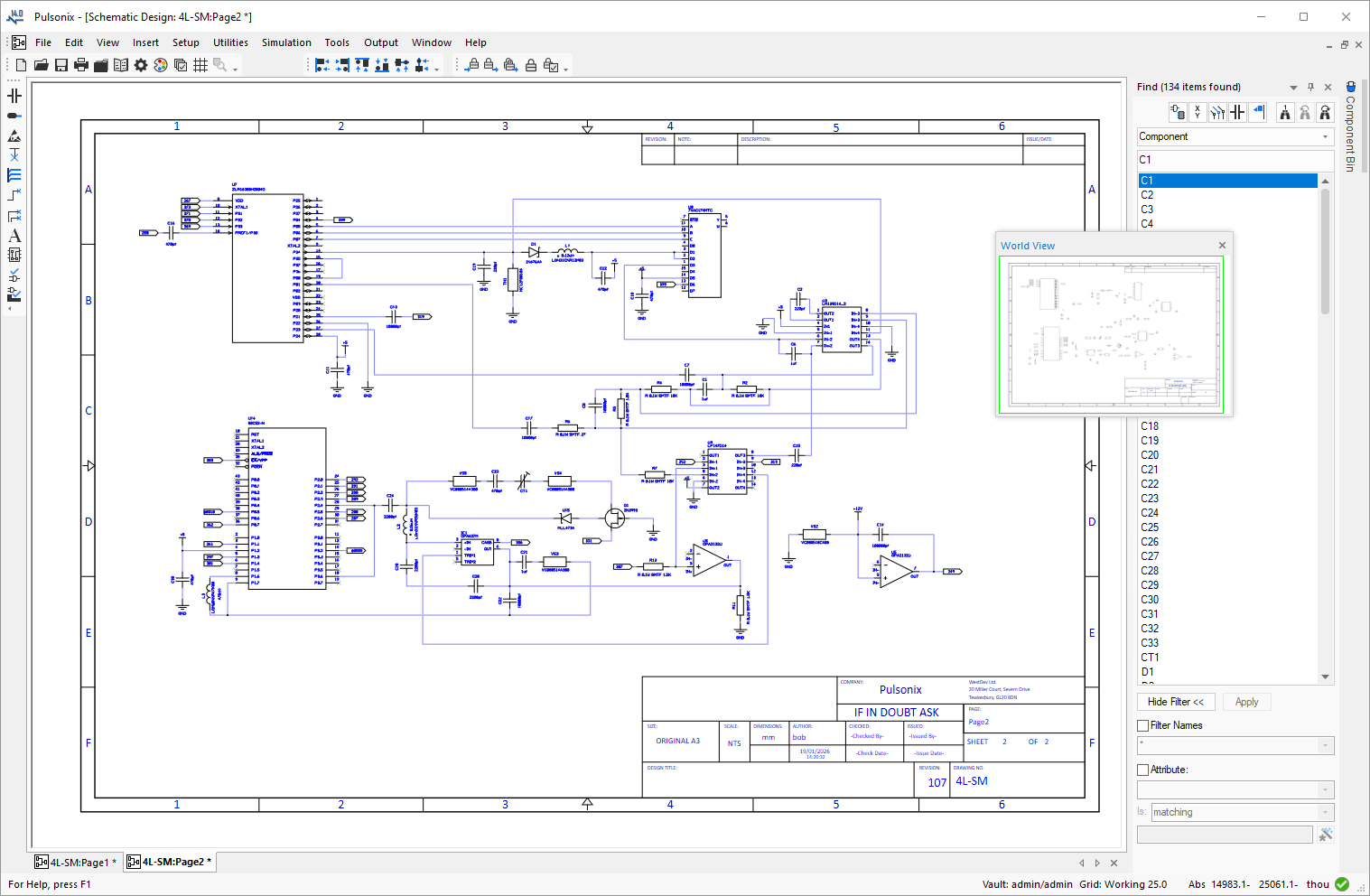
PulsonixSim Spice Simulation
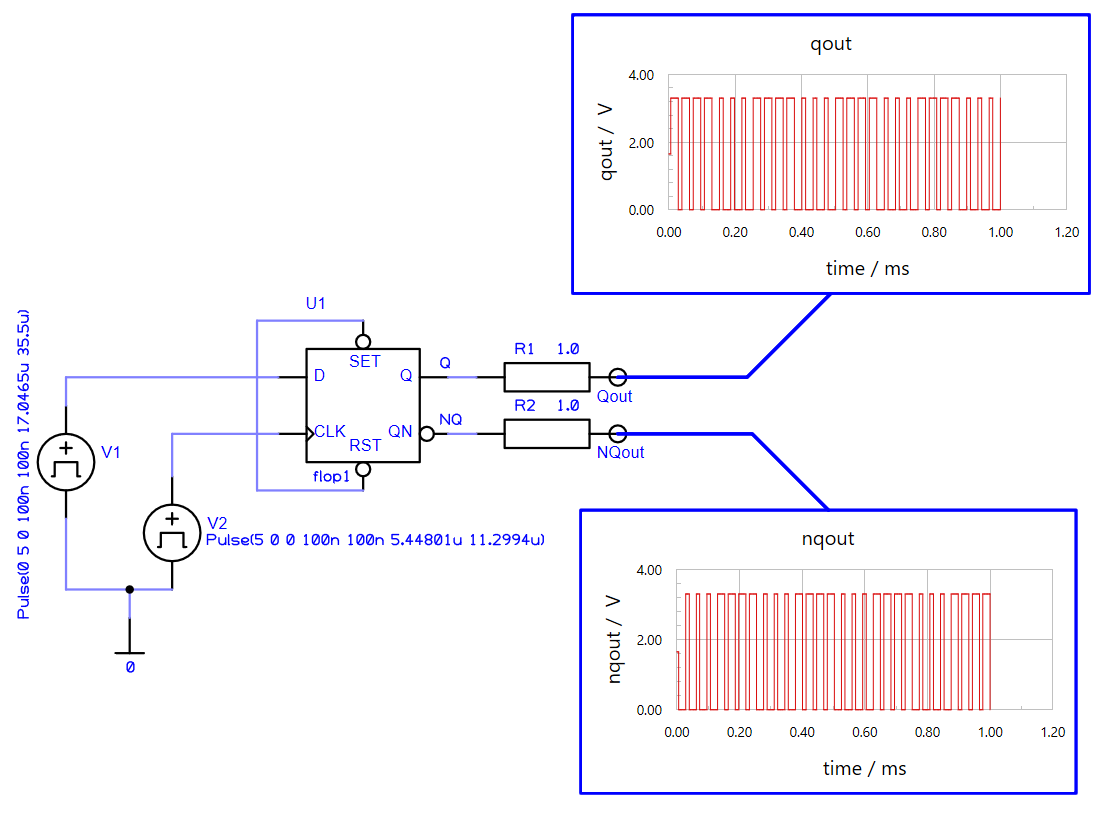
Fully integrated into the Pulsonix design environment, PulsonixSim is a powerful Spice simulator option utilising the industry standard ngspice engine driven from your Pulsonix Schematic design.
- Use the same library to add Spice primitives, stimuli and probes to simulate your Schematic design, and then create the PCB, all without leaving Puslonix.
- Use in-design graphs and full window graphcs to display the simulation results.
- A comprehensive selection of analysis functions are used to drive the simulator.
- From the simulation run, use the interactive Random probing tool to probe and analyse results.
- Add Voltage and Current bias annotation markers to your design to annotate the schematic with the results of a DC Operating Point analysis.
- As well as PulsonixSim, a range of popular Spice simulators are supported, such as LTSpice and PSpice.
PCB Layout
The Pulsonix PCB Design environment has been carefully designed to ensure maximum productivity with minimal amount of learning time.
A wide range of features from rules creation, component placement, routing modes and post processing capability allow for a critical reduction in your design time.
- Import Filters: the industry's largest range of import filters allowing you to retain your Intellectual Property for both Designs and Libraries.
- Design Variants: complete assembly variants for your design requirements.
- PCB-3D Co-Design Environment: Pass your PCB layout into the integrated 3D environment to view the design and enclosures then run clash detection. Make position changes to resolve clashes with this annotation automatically passed back to the PCB editor, all inside Pulsonix.
- Create Flexi-boards within Pulsonix with true visualisation in the 3D Viewer. Add and view board bending and folding with animation. Control bend radius, bend direction, keepout regions and add neutral bend radius parameters to detail your flexi board.
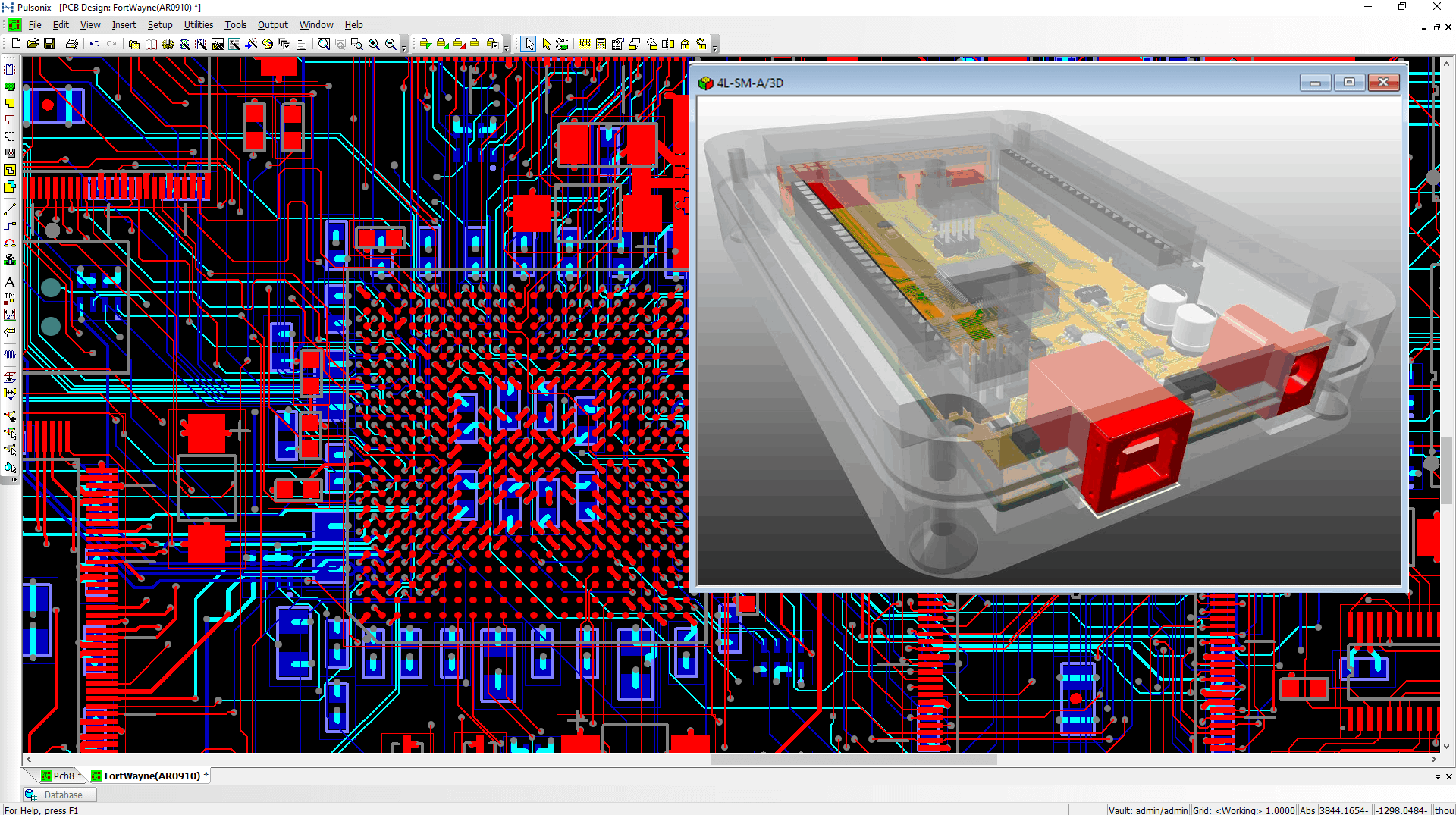
High-Speed Design
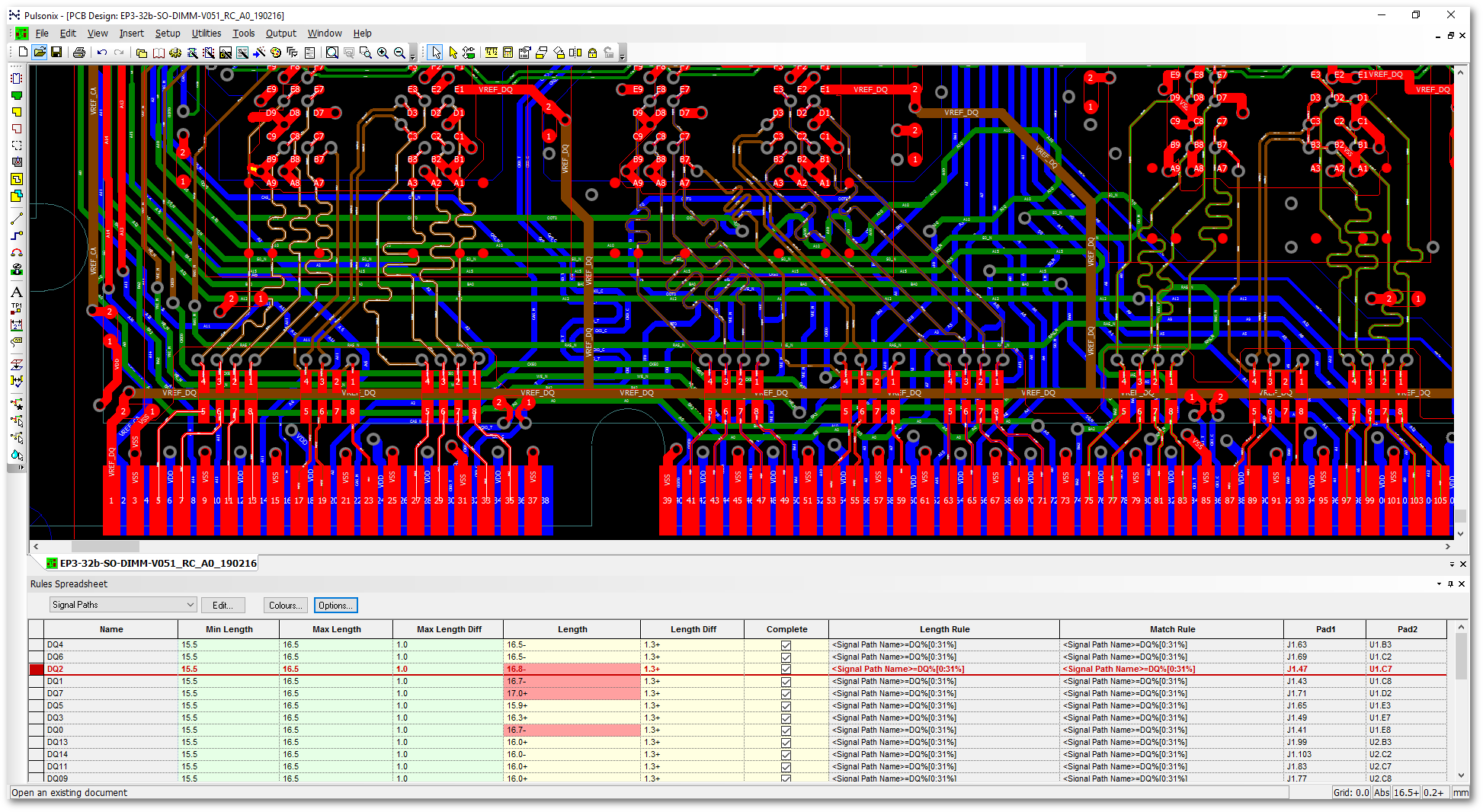
Pulsonix supports a powerful set of constraint driven, rules based, interactive High-Speed design features.
- Schematic Driven Rules: driven from the Schematic, the design can be conceived and defined by the engineer during the early logical capture phase. All constraint rules are passed to the PCB design automatically.
- Constraint Driven Design Rules: Define critical High-Speed Design rules which must be obeyed in the layout stage.
- Signal Paths: Signal Paths enable you to create specific paths that require special consideration within the design, essential for DDR, USB and PCI Express designs.
- Serpentine Routing: interactive addition of lengths to traces using the design rules defined.
Flexi-Board Design Technology
Pulsonix provides advanced technology features for your modern design requirements.
- Flexi-Rigid Design: True Flexi-Rigid support through multi-spanned Layer Areas, Board Outlines, Board Cutouts and Layer Spanned components allow you to achieve your advanced design requirements with ease.
- Flexi-Board Animation: Visualise your flexi board designs using animated 3D bending in the 3D viewer where bends and curves can be seen moving in real time using realistic animation.
- Flexi Bend Regions: Bend regions are created so that the flexi option knows how the bending should be performed.
- Bend Region Lift-off State: A ‘Lift-off’ state can be applied to Flexi bend regions.
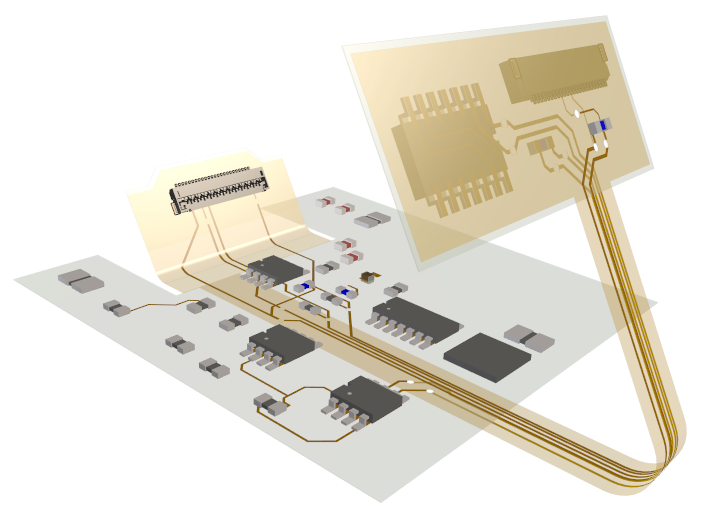
Pulsonix Vault
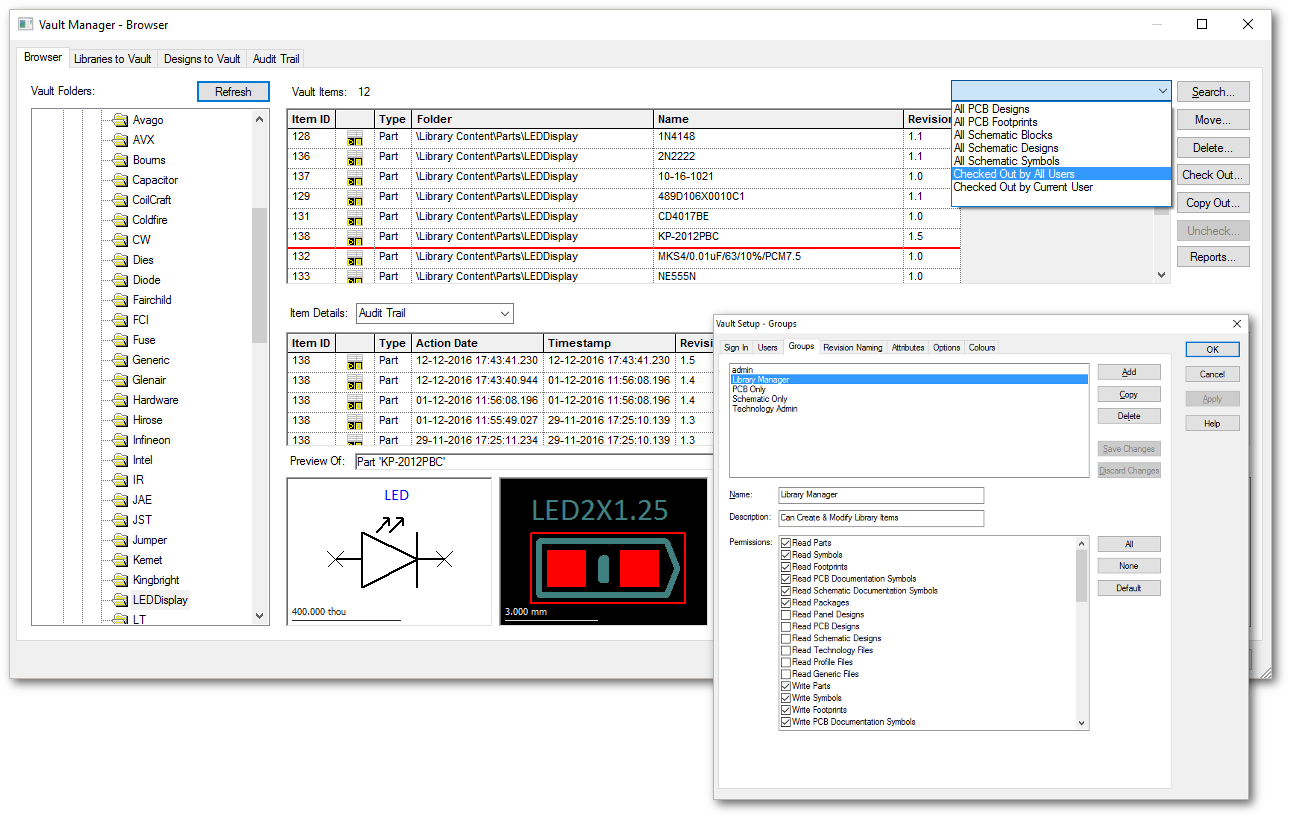
The Pulsonix Vault enables true revision and access controls over your Schematic Designs, Hierarchical Blocks, PCB Designs, Panels, Technology Files and Pulsonix Libraries.
- Free: The Pulsonix Vault is supplied free-of-charge with all Pulsonix SCM/PCB systems.
- Data Control: Use known and verified data in a controlled manner, ensuring accuracy and reduction of operational errors.
- Full Audit Verification: The Vault tracks and records all changes. this means that not only do you have a full audit of vault activity but you can also view the physical changes of items between iterations and see who made the changes.
- Flexible Database: The Vault can reside locally or remotely depending on your requirements such is its flexibility.
Data Migration
Pulsonix delivers the largest collection of free Import Filters available in the industry. Import Schematic and PCB Designs as well as the Libraries from your current system; retain your Intellectual Property with accuracy and precision.
And where an import filter for your product is not available, please contact us to discuss other options, such as rebuilding your designs from Gerber data and reverse engineering the PCB back into a working Schematic design to match!