| Author |
 Topic Topic  |
|
|
poorchava
Poland
45 Posts |
 Posted - 06 Jan 2021 : 06:08:38 Posted - 06 Jan 2021 : 06:08:38


|
I'm having issues with very choppy graphics when panning in PCB editor. In SCH editor it is also noticable, but a bit less. 5
I'm observing very heavy CPU load (single core maxed out) from pulsonix.exe when panning PCB and about 92% when panning schematic.
I have recently upgraded my GPU, but the issue seems to have gotten worse. It seems like PCB editor doesn't use GPU/DirectX at all.
How to switch from CPU to GPU rendering?
My setup:
Core i5-4570
24GB DDR3 RAM (2x4GB @ 1600Mhz + 2x8GB @ 1866MHz)
Asus GeForce TURBO GTX960 OC 4GB
Pulsonix and data folders are on separate SSD's, Windows is on yet another SSD.
Windows 10 Pro
Fresh windows install, all drivers up to date.
I think this setup should be more than enough to pan some 2D graphics around without hiccups?
Btw, I have the 'Enchanced graphics' box checked. I also have 3 displays: 2 1920x1200 connected to the main GPU and 1 1366x768 connected to the Intel IGPU. Pulsonix seems to recognize at least the diplays connected to the 960 (the windows is clipping - see screenshot)
Image Insert:
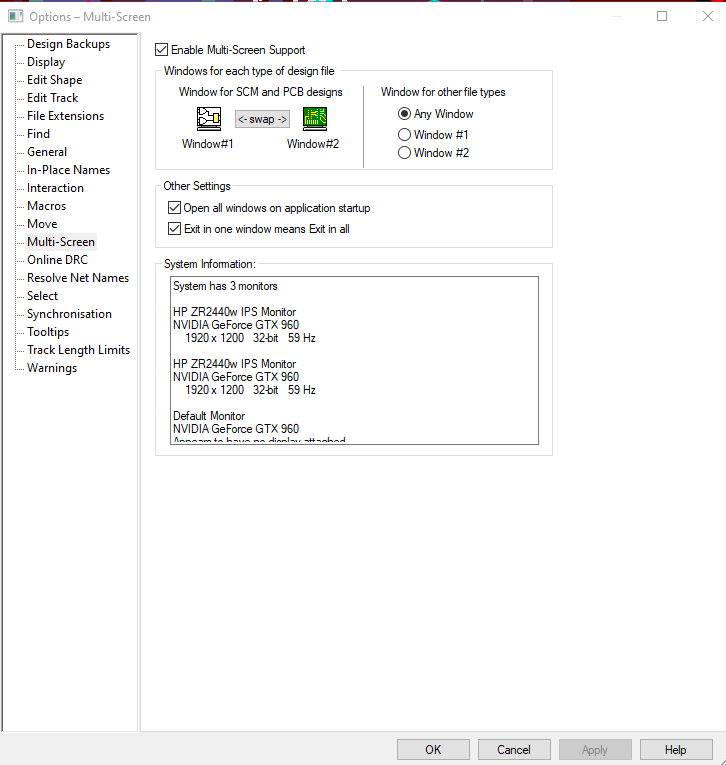
33.5 KB |
Edited by - poorchava on 06 Jan 2021 06:25:04 |
|
|
feynman
Switzerland
27 Posts |
 Posted - 06 Jan 2021 : 13:15:42 Posted - 06 Jan 2021 : 13:15:42


|
| Don't know if this will improve your performance, but if I remember correctly from training, one should uncheck "enhanced graphics" as it is some sort of legacy option. |
 |
|
|
poorchava
Poland
45 Posts |
 Posted - 06 Jan 2021 : 14:02:28 Posted - 06 Jan 2021 : 14:02:28


|
I made an experiment:
Disable the IGPU multi-display, as this is a bit peculiar setup and I use that 3rd display for stuff like youtube music, social media and system performance monitor. No effect.
Task manager shows following picture (when panning a small 2-layer PCB around). CPU is a quad core, no HT. Enhanced graphics enabled
Image Insert:
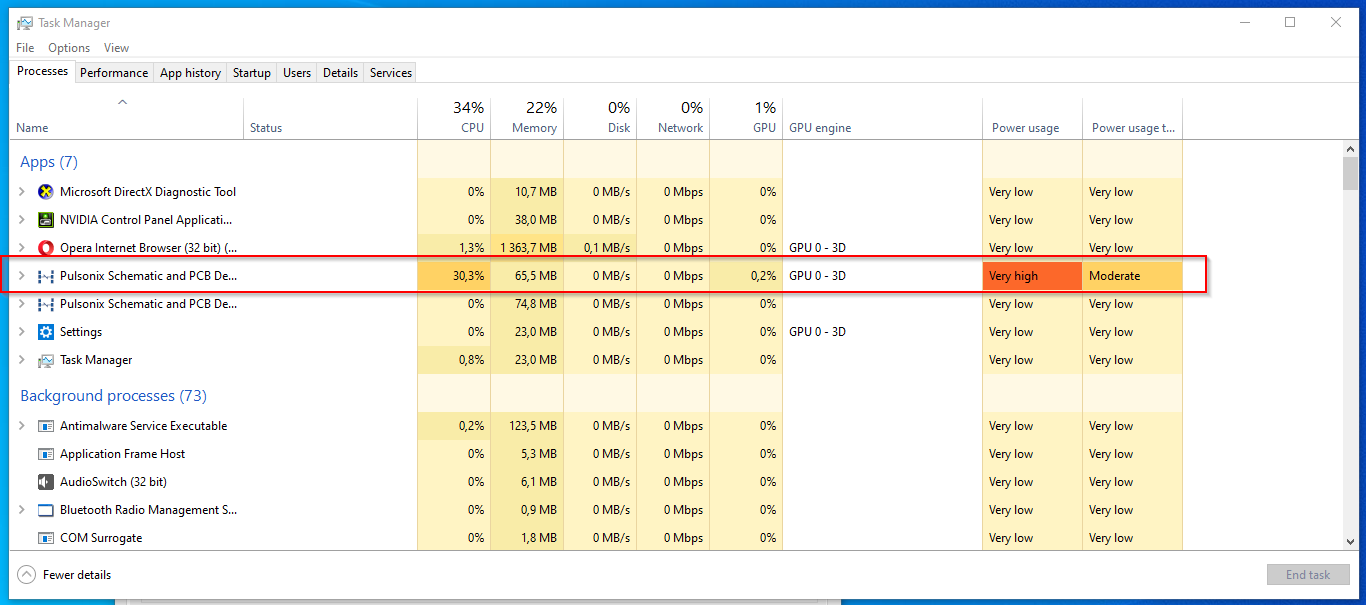
85.32 KB
Enhanced graphics disabled:
Image Insert:
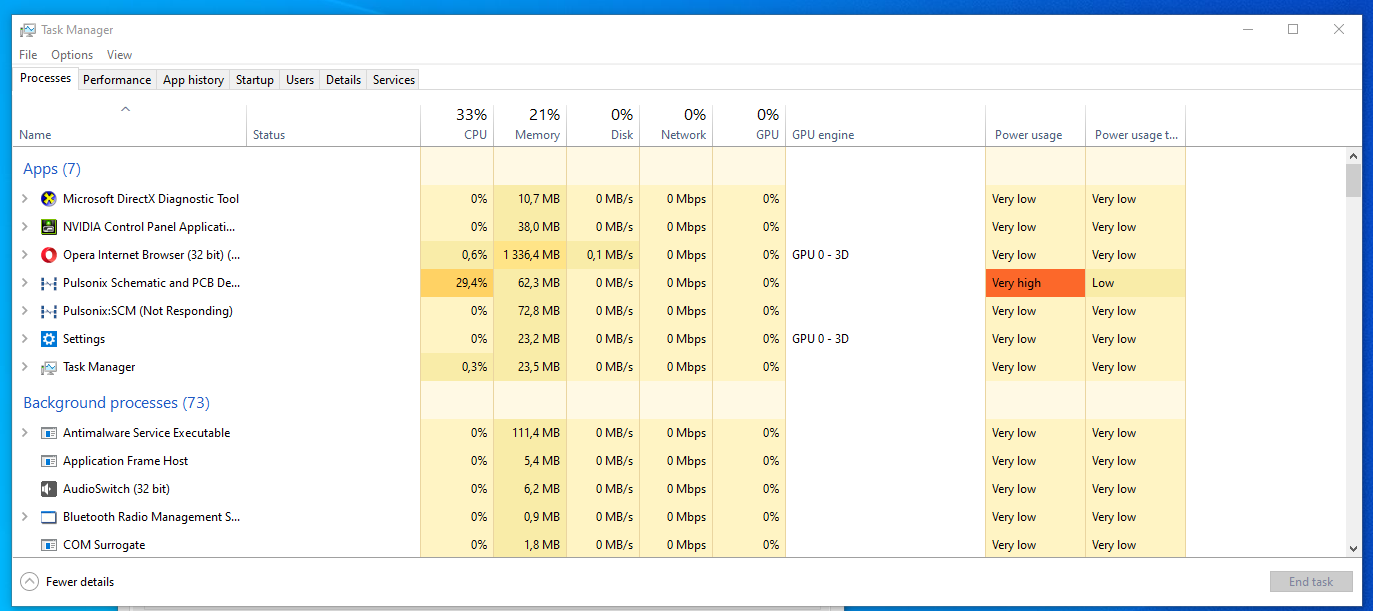
98.17 KB
It seems like the checkbox does what it says.
And the following happens when i rotate a bit more complex board in 3D:
Image Insert:
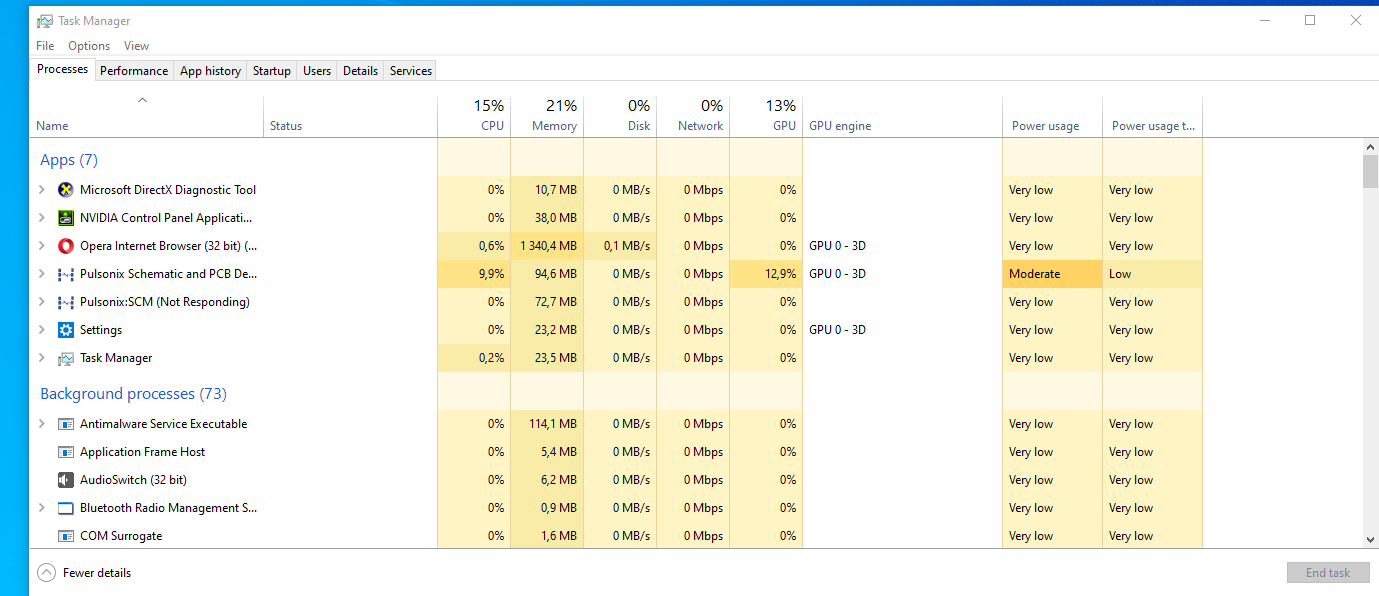
65.6 KB
So it seems like, the 3D hardware acceleration works, while the 2D does not?
I mean this computer is capable of playing some rather demanding games on medium-ish details and operating on large assemblies in Fusion and Solidworks, but moving relatively few untextured shapes in 2D is choppy?
The panning, zooming is literally like 5fps. I don;t thin this is supposed to be that way. |
Edited by - poorchava on 06 Jan 2021 14:03:40 |
 |
|
|
poorchava
Poland
45 Posts |
 Posted - 07 Jan 2021 : 13:29:06 Posted - 07 Jan 2021 : 13:29:06


|
It would be really nice if devs responded to this, as in its current state the software is barely usable.
Are there any known problems with compatibility with Windows 10 or nVidia GPUs?
edit:
I have found the issue, and it is not with my computer. There seems to be a bug of some sort in the grid system.
I have noticed, that as I zoom in and out, some zoom levels have the lag effect and some don't. I zoom and there is lag, next step - no lag, yet another - no lag, yet another - lag again.
Now it seemed completely random at first but then i noticed something: grid dots.
For whatever reason when I have a grid visible, that has dots, and there are lots of them, like in picture below (u have to click for full image to see them):
[url=https://ibb.co/L1KQBZp]
 [/url] [/url]
When I disable the grid and/or change it to line style it works ok. With crosses and x's it's somewhere in between - they disappear faster as you zoom out, so the issue is less severe.
Also, when I zoom in and out, and i come and i got into a zoom level when dots appear - there zeems to be a lag while zooming. Just as if placing those dots/crosses/x's on the screen was done purely in a software loop or the number of those markers somehow overloaded some object count or something along those lines.
I have no way of finding out any details, but there for sure seems to be a performance issue with the grid system in dot/cross/x modes. I'm pretty sure it would also manifest in lines mode, but the lines are not visible from afar, soe ther is no possibility of spawning a lot of them on the screen.
Please post is as a bug. I'll be happy to help with any files or checks I can make.
|
Edited by - poorchava on 07 Jan 2021 22:49:17 |
 |
|
|
poorchava
Poland
45 Posts |
 Posted - 20 Aug 2021 : 17:51:24 Posted - 20 Aug 2021 : 17:51:24


|
Hi,
there has been no reply for some time, but the issue still stands. I also noticed the same when I try to place a larger template (eg copper pour around the entire board) extreme lag and sub-1fps performance.
I think most likely due to the fact that the liens consist of LOTS of short lines.
To other users: are you experiencing similar problems? I can hardly find any problem with my PC setup, at least as far as rendering a couple hundred 2D shapes goes. |
 |
|
| |
 Topic Topic  |
|
|
|