| Author |
 Topic Topic  |
|
|
kunalagon
Yugoslavia
15 Posts |
|
|
leon_heller
17 Posts |
 Posted - 02 Jun 2015 : 11:00:51 Posted - 02 Jun 2015 : 11:00:51


|
All the nets appear to be locked. When I unlocked them and unrouted the whole design I was able to run the autorouter. The autorouter wasn't able to do much with it, because of problems with the layout.
Leon Heller |
Edited by - leon_heller on 02 Jun 2015 11:08:59 |
 |
|
|
kunalagon
Yugoslavia
15 Posts |
 Posted - 02 Jun 2015 : 11:06:32 Posted - 02 Jun 2015 : 11:06:32


|
The problem is,
I am using autorouter as suggester and I first do autorouting, then, manualy correcting tracks autorouter cant do. And now I have half-routed board, and I want to use autorouter and I cant.
And after a while tracks are not visiable anymore, exept when I try to manual route then I can see where those connection goes while I am moving mouse. |
Edited by - kunalagon on 02 Jun 2015 11:33:04 |
 |
|
|
leon_heller
17 Posts |
 Posted - 02 Jun 2015 : 11:18:26 Posted - 02 Jun 2015 : 11:18:26


|
I'm using latest version 8.5, I don't know if that is why it worked for me.
After a couple of goes, and leaving your original routing, the remaining nets routed OK. See image:
Leon Heller
Image Insert:
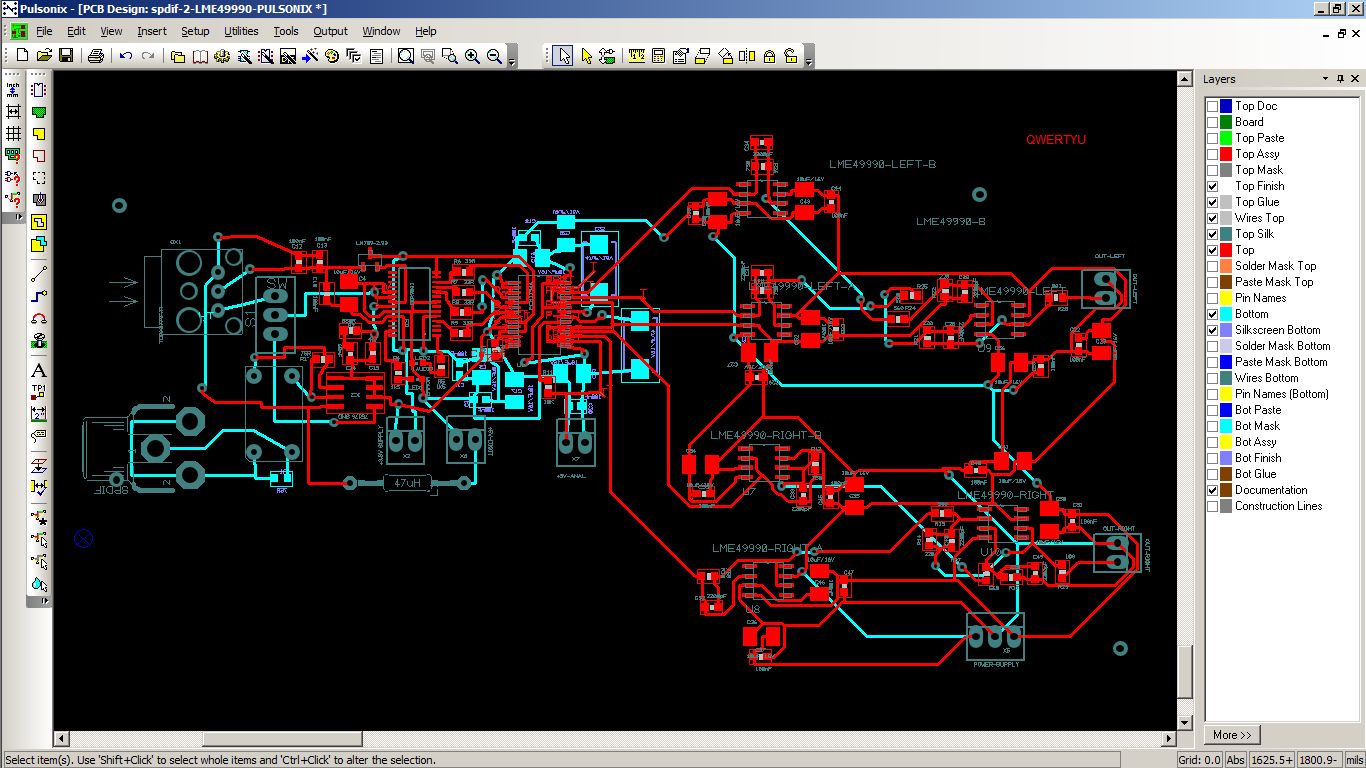
192.22 KB |
Edited by - leon_heller on 02 Jun 2015 11:30:33 |
 |
|
|
kunalagon
Yugoslavia
15 Posts |
 Posted - 02 Jun 2015 : 11:36:10 Posted - 02 Jun 2015 : 11:36:10


|
huh,
what that means: COUPLE OF GOES?
Maybe I should use 8.5 but it looks like it is not posible to update from 8.0 to 8.5 |
 |
|
|
leon_heller
17 Posts |
 Posted - 02 Jun 2015 : 11:40:08 Posted - 02 Jun 2015 : 11:40:08


|
It was doing too many passes and was taking forever. I reduced it to 5 passes, and cut short the track length optimisation.
You can upgrade to 8.5 if you have maintenance. I doubt if that is the problem, though.
Leon Heller |
Edited by - leon_heller on 02 Jun 2015 11:43:10 |
 |
|
|
kunalagon
Yugoslavia
15 Posts |
 Posted - 02 Jun 2015 : 11:42:44 Posted - 02 Jun 2015 : 11:42:44


|
You were right!
Autorouter works,
But I tried and I am always using Advanced Autorouter and with it, it wont work |
 |
|
|
leon_heller
17 Posts |
 Posted - 02 Jun 2015 : 11:44:41 Posted - 02 Jun 2015 : 11:44:41


|
Advanced autorouter didn't work for me, either. I assumed you were using the standard one.
Leon Heller |
 |
|
|
kunalagon
Yugoslavia
15 Posts |
 Posted - 02 Jun 2015 : 12:20:09 Posted - 02 Jun 2015 : 12:20:09


|
I think I figure this out...
My previous pcb was with poured copper, and then I add some components to schematic and sync it with pcb, but before syncing I deleted pour templates both top and bottom, BUT, I forgat to REMOVE copper FROM NET and it looks like pulsonix wants to connect to poured copper which does not exist anymore, but now it is imposible to remove poured copper from net because it does not exist,
I think. |
 |
|
|
leon_heller
17 Posts |
 Posted - 02 Jun 2015 : 12:31:44 Posted - 02 Jun 2015 : 12:31:44


|
I've found the cause of the problem - you need to place a board around the components! When I did this the Advanced Router worked OK and the remaining nets routed 100%.
Leon Heller |
Edited by - leon_heller on 02 Jun 2015 12:33:05 |
 |
|
|
kunalagon
Yugoslavia
15 Posts |
 Posted - 02 Jun 2015 : 13:26:16 Posted - 02 Jun 2015 : 13:26:16


|
Yes, yes
You are right!
Thanks a lot ! |
 |
|
| |
 Topic Topic  |
|