| Author |
 Topic Topic  |
|
|
AdBemt
Netherlands
17 Posts |
 Posted - 14 Jul 2015 : 15:44:03 Posted - 14 Jul 2015 : 15:44:03


|
.Is there a way to include not fitted components of a variant design in a part list. Setting the design to the <master design> is not the solution as I want to include the parts of my current variant (My design has different part values for each variant).
Thanks in advance.
It would be nice to have a "include not fitted components" switch
|
Edited by - AdBemt on 17 Jul 2015 12:29:06 |
|
|
steve
United Kingdom
316 Posts |
 Posted - 14 Jul 2015 : 16:13:58 Posted - 14 Jul 2015 : 16:13:58


|
Yes there is. Report maker has all the necessary switches to identify and report Fitted and so also non-fitted components in any report including a Parts List
Pulsonix Assistance |
 |
|
|
AdBemt
Netherlands
17 Posts |
 Posted - 14 Jul 2015 : 17:14:15 Posted - 14 Jul 2015 : 17:14:15


|
Hi Steve,
Thanks for your quick response.
Can you help me what switch I need to enable reporting of not placed components in my current variant. If I make a “ list of components” the not placed components are ignored by default. I must miss something obvious here.
|
Edited by - AdBemt on 14 Jul 2015 17:15:40 |
 |
|
|
steve
United Kingdom
316 Posts |
 Posted - 14 Jul 2015 : 17:34:59 Posted - 14 Jul 2015 : 17:34:59


|
The contents of the 'Variants Report' report should provide detail of a way to test for fitted and so not fitted for an output. It is not 'a switch' it is 'conditions' and this will depend on the form/structure of your report. The example mentioned reports for all variants within a design, but you could set your report to the current one using Set Variant.
Pulsonix Assistance |
 |
|
|
AdBemt
Netherlands
17 Posts |
 Posted - 14 Jul 2015 : 18:39:20 Posted - 14 Jul 2015 : 18:39:20


|
Thanks for the answer.
What I want to do is create a simple part list listing all the parts in the design @ the current variant ignoring the "Is Fitted" status of the component. It seems this is not possible without jumping through hoops. So I give up its not that important.
It's typical. There is an option to sort parts by there "is Fited" status But this sorting has no effect as all the not fitted parts are not reported anyhow. |
 |
|
|
steve
United Kingdom
316 Posts |
 Posted - 15 Jul 2015 : 09:50:13 Posted - 15 Jul 2015 : 09:50:13


|
A variant build is defined by its 'fitted' parts. Can I ask why you require a list of components including 'not fitted', which would suggest <Master Design> would provide such an output?
Pulsonix Assistance |
 |
|
|
AdBemt
Netherlands
17 Posts |
 Posted - 15 Jul 2015 : 13:17:12 Posted - 15 Jul 2015 : 13:17:12


|
The design I’m working at is an analogue circuit with a couple of variants mostly in resistor values. Example:
Variant1: R1=10K, R2=100K, R3=1M, R4=NP
Variant2: R1=5K, R2=10K, R3=10M, R4=0
Variant3: R1=NP, R2=1K, R3=1M, R4=NP
These values are provided by my customer and he likes to receive a checklist for the different variants with all the parts included to be able to check all the values. And to check if parts are set to NP. I Know that “no fitted” components are not in the list but my customer would like to be able to check all the variants side by side. So the most ideal output for me would be like this:
Variant1 Variant2 Variant3
R1 10K 5K NP
R2 100K 10K 1K
R3 1M 10M 1M
R4 NP 0 NP
(see also included picture)
I think there are two options to make this possible:
Creating a switch to include not fitted parts in a report output. Or even better make it possible to report not only if a part is fitted in a variant but also what part is fitted in that variant (I included a script to show what I try to achieve).
Download Attachment:  Parts List Variants Csv.rff Parts List Variants Csv.rff
2.1 KB
Image Insert:
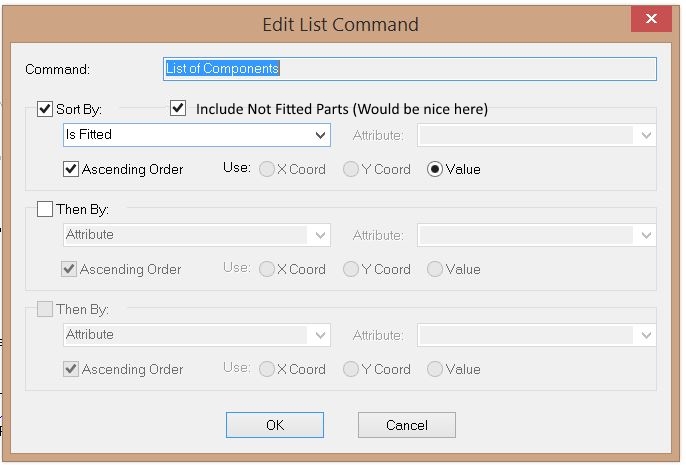
100 KB
Image Insert:
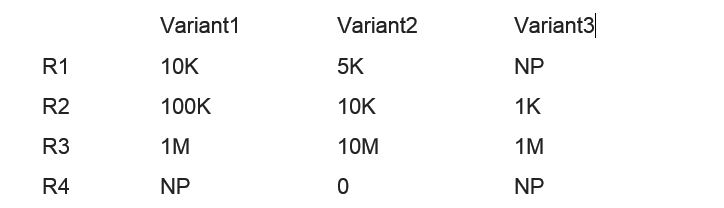
19.49 KB |
 |
|
|
steve
United Kingdom
316 Posts |
 Posted - 15 Jul 2015 : 15:04:20 Posted - 15 Jul 2015 : 15:04:20


|
The examples Variants Report provides the level of detail as shown in your last image, although in a slightly different layout. It could become a CSV output. It probably could be re-organised to change its layout. Attributes used in your design may be different to those used in the report. If you require assistance on altering the report, you may send it to me at support@pulsonix.com with the design.
Pulsonix Assistance |
 |
|
|
AdBemt
Netherlands
17 Posts |
 Posted - 16 Jul 2015 : 11:39:38 Posted - 16 Jul 2015 : 11:39:38


|
quote:
The examples Variants Report provides the level of detail as shown in your last image
I think with this example I should be able to create the output that I need.
But please consider (if its not to complicated) to make it possible to report the not placed parts. It would make life a lot easier :)
Thanks for your help. |
 |
|
|
AdBemt
Netherlands
17 Posts |
 Posted - 16 Jul 2015 : 19:09:18 Posted - 16 Jul 2015 : 19:09:18


|
After some trying I was able to create the output I would like to have. So in order to help out other people who might have the same issue. I included two .rff files:
Download Attachment:  Checklist current variant.rff Checklist current variant.rff
2.9 KB
This report will output all parts (fitted and not fitted) of the current variant design. Not fitter parts are reported as "not fitted". This rrf can be used as a checklist. If the design is in <Master Design> the there is a user choice to select one of the variants.
Download Attachment:  Variants Report part list.rff Variants Report part list.rff
5.7 KB
This .rrf will output all the parts of a design with all the variants at the X axis:
Image Insert:
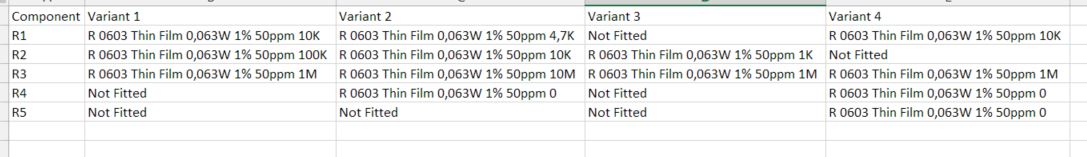
47.55 KB
Hereby also my test Pulsonix schematic file:
Download Attachment:  Example Variant.sch Example Variant.sch
27.06 KB |
 |
|
|
feynman
Switzerland
27 Posts |
 Posted - 12 Sep 2021 : 08:48:42 Posted - 12 Sep 2021 : 08:48:42


|
Are there any plans to improve reporting of unfitted components?
AdBemt's idea of some sort of check box (and a mechanism of querying fitted/unfitted state afterwards) seems like a good idea to me.
Reporting unfitted components is a real struggle currently. Especially when using component groups (see screenshot).
Image Insert:
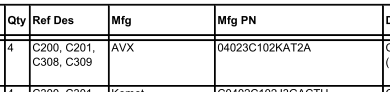
8.78 KB |
Edited by - feynman on 12 Sep 2021 08:50:40 |
 |
|
|
jameshead
United Kingdom
127 Posts |
 Posted - 13 Sep 2021 : 09:31:44 Posted - 13 Sep 2021 : 09:31:44


|
I generally only output BOMs by Reference Designator/Component Name in a CSV output, therefore group them into Fitted and Not Fitted by rows in the CSV output file.
When I want to turn that into a parts list that shows component groups I take my output and use a Pivot Table in Excel and have the Pivot table as an extra sheet in the file, so you have one Excel file with one sheet showing the BOM by component name, and the other sheet a Pivot table showing the components by part.
You can show both fitted and not fitted as two separate pivot tables in this way, or split them up. |
 |
|
| |
 Topic Topic  |
|