| Author |
 Topic Topic  |
|
|
coolizard
10 Posts |
 Posted - 26 Oct 2015 : 09:07:43 Posted - 26 Oct 2015 : 09:07:43


|
Hello,
is possible to insert into signal reference also coordinates and page number? Something similiar to this - look at picture.
Thank you.
Image Insert:
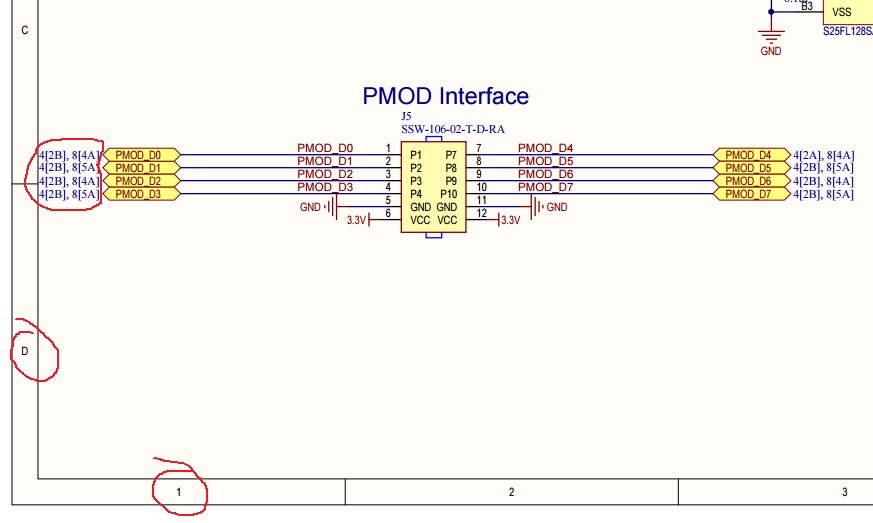
69.08 KB
coolizard |
|
|
steve
United Kingdom
316 Posts |
 Posted - 26 Oct 2015 : 14:15:25 Posted - 26 Oct 2015 : 14:15:25


|
There is no provision for this mainly as they are interactive and so will take you straight to their opposite page link and the border grid numbers/letters are just plain text
Pulsonix Assistance |
 |
|
|
jameshead
United Kingdom
127 Posts |
 Posted - 26 Oct 2015 : 14:29:08 Posted - 26 Oct 2015 : 14:29:08


|
I've suggested too before: an intelligent co-ordinate system, setup in the Grid dialogue, that could locate not just page connectors but components too.
It's easy to forget these days that drawings often still include them and they aren't just there for cosmetic reasons. They are very useful when you're having a meeting or telephone call with others and one of the corrispondants has a paper printout rather than an inteligent PDF or Pulsonix viewer license in front of them. |
 |
|
|
jameshead
United Kingdom
127 Posts |
 Posted - 26 Oct 2015 : 14:43:28 Posted - 26 Oct 2015 : 14:43:28


|
It is possible to set up something for components at present using the report maker, getting the component co-ordinate, and working out which drawing border co-ordinate the component falls into.
I think it's akward as it relies on the user setting the component origin in the bottom left corner every time, and you may have to allow for different page sizes, and the user changing page sizes mid design by bringing in a different border. |
 |
|
|
steve
United Kingdom
316 Posts |
 Posted - 26 Oct 2015 : 15:06:09 Posted - 26 Oct 2015 : 15:06:09


|
If the people corresponding with each other have paper, PDF or the design in the free viewer, the border numbers/letters will all work the same way when using them! There is no identified benefit in having each element of the design showing/reporting these border coordinates as if you have to read them from the element you know where that element is and so can announce that! The users with the design in intelligent PDF or in the viewer have advantage due to Find, but those using a print can easily be told where or tell where in the printed sheets by page number and border grid ref.
If we can identify a benefit, then we will log this.
Pulsonix Assistance |
 |
|
|
coolizard
10 Posts |
 Posted - 27 Oct 2015 : 07:14:46 Posted - 27 Oct 2015 : 07:14:46


|
It is not only about correspondence, if you have some complex design, it is simply easiest for read, especially if you look on them after years. Also it is better while you are working on small screen.
quote:
Originally posted by steve
If the people corresponding with each other have paper, PDF or the design in the free viewer, the border numbers/letters will all work the same way when using them! There is no identified benefit in having each element of the design showing/reporting these border coordinates as if you have to read them from the element you know where that element is and so can announce that! The users with the design in intelligent PDF or in the viewer have advantage due to Find, but those using a print can easily be told where or tell where in the printed sheets by page number and border grid ref.
If we can identify a benefit, then we will log this.
Pulsonix Assistance
coolizard |
 |
|
|
jameshead
United Kingdom
127 Posts |
 Posted - 27 Oct 2015 : 09:26:30 Posted - 27 Oct 2015 : 09:26:30


|
Even today we still regulary pour over printed circuit diagrams in meetings, plus some of the people I end up being on the telephone to talking about designs are more likely to have a printed copy on their desk in front of them.
I agree that using an inteligent circuit diagram in the Pulsonix viewer or an inteligent PDF is far easier and the way to go but it's not always easy to persuede others!
The components we would be listing would be ones that we'd identified for some reason, such as being on a variant, or safety critical, where we've added our "safety component" attribute to them to identify them.
The page links too, having a co-orindate making reading a printed circuit diagram quicker and easier if it's "busy". |
 |
|
|
jameshead
United Kingdom
127 Posts |
 Posted - 27 Oct 2015 : 16:29:14 Posted - 27 Oct 2015 : 16:29:14


|
Here's a report format that will use the drawing borders here to display the drawing border cross-references. It's in a CSV output but could be easly adapted for other tasks.
There are some limitations though that I've put in the recent thread http://www.pulsonix.com/forum/topic.asp?TOPIC_ID=131 with page name/number reporting for components.
Report Format which outputs a CSV file of Components and DOC symbols named PAGE* with page name/number and drawing border co-ordinates.
Download Attachment:  Component and DocSymbol Cross References in Schematic.rff Component and DocSymbol Cross References in Schematic.rff
18.38 KB
A4 Drawing Border and A3 Drawing Borders for the above report (Schematic DOC symbols).
Download Attachment:  DrawingBorders.zip DrawingBorders.zip
13.25 KB |
 |
|
|
tlhawkin321
USA
11 Posts |
 Posted - 05 Jun 2017 : 07:18:43 Posted - 05 Jun 2017 : 07:18:43


|
![]() Most of the discussion focuses on the grid. Is there a way to simply have even just the pages that a net is connected to listed automatically? I understand that you can manually add page links to nets, but that is very tedious, error prone, displays the entire page name (I just want the page numbers), and has to be done for every page that the net connects to. What I need at a minimum is an off page symbol with a list of the pages that the net connects to. Most of the discussion focuses on the grid. Is there a way to simply have even just the pages that a net is connected to listed automatically? I understand that you can manually add page links to nets, but that is very tedious, error prone, displays the entire page name (I just want the page numbers), and has to be done for every page that the net connects to. What I need at a minimum is an off page symbol with a list of the pages that the net connects to.
I have to believe that this is easily done with Pulsonics, but I can't find that feature. I come from a DxDesigner background and very high page count schematics. If, for instance, a memory bus goes off page to a number of pages, how do you indicate (not manually) which pages those nets go to? A simple comma separated list just off of the off page symbol would be perfect. This was something that was extremely useful in DxDesigner and I would argue is even vital for large designs. Grid info would be nice additional info, but for me is not critical. Having a way to do a cross-reference function to automatically generate off page connections is a minimum requirement. |
Edited by - tlhawkin321 on 05 Jun 2017 07:22:31 |
 |
|
|
steve
United Kingdom
316 Posts |
 Posted - 05 Jun 2017 : 09:21:11 Posted - 05 Jun 2017 : 09:21:11


|
I have added you to the open suggestion 31438 about having the ability to have Page Links reference multiple pages.
Pulsonix Assistance |
 |
|
|
cioma
125 Posts |
 Posted - 05 Jun 2017 : 10:35:59 Posted - 05 Jun 2017 : 10:35:59


|
Here is what I was able to do in Pulsonix:
Image Insert:
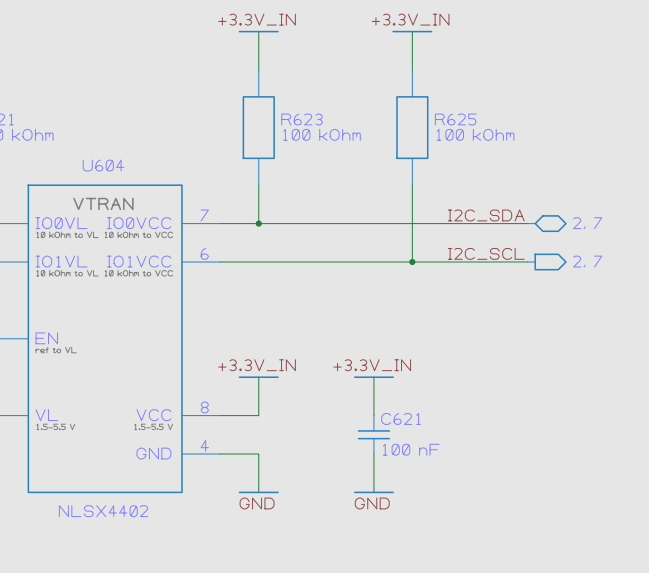
33.66 KB
Is it something you're looking for? |
 |
|
|
tlhawkin321
USA
11 Posts |
 Posted - 05 Jun 2017 : 16:42:10 Posted - 05 Jun 2017 : 16:42:10


|
Cioma,
Yes, that is exactly what I'm looking for. A few questions. Is that page number list generated by pulsonix? How did you get those page numbers generated and listed near those offpage symbols? Are those proper page links that you can click on and it takes you to the matching page (less important)? |
 |
|
|
tlhawkin321
USA
11 Posts |
 Posted - 05 Jun 2017 : 20:11:49 Posted - 05 Jun 2017 : 20:11:49


|
quote:
Originally posted by steve
I have added you to the open suggestion 31438 about having the ability to have Page Links reference multiple pages.
Pulsonix Assistance
And to put a finer point on it. The ability to have those multiple page links be page number references, not page titles (more concise if there are many page references for a single net), and also that it be something that isn't a manual operation on a per net or even per schematic page basis, but for the entire schematic. I know right now I can add multiple Page Links for a particular net, but that is entirely a manual process for each net on each page, and is bound to be error prone. |
 |
|
|
jameshead
United Kingdom
127 Posts |
 Posted - 05 Jun 2017 : 21:34:06 Posted - 05 Jun 2017 : 21:34:06


|
I appreciate you would like a tidy schematic with a single page connector linking to multiple sheets, but I just wanted to reply to your comment that the current process is error prone.
The built in ERC checking does a very good job of making sure that page connectors tie up, so that you have a pair of page connectors on each linked sheet. |
 |
|
|
tlhawkin321
USA
11 Posts |
 Posted - 05 Jun 2017 : 22:25:57 Posted - 05 Jun 2017 : 22:25:57


|
| My concern is the error with human entry. I am less concerned with off page symbols matching (that is good to know though), than I am with being able to generate page number text showing where the nets actually go. I understood Page Links to be manually entered by selecting each net and adding the Page Link. If there is an automated way to do this for all nets with off page connections, then that would take the human error out of it. If I have a 50 page schematic with 10 nets on each page (some of which may go to multiple pages) that are off page connections, adding Page Links manually is not practical and is certain to contain errors. I'm hoping that there is a way for Pulsonix to recognize nets across pages and provide page numbers indicating where those nets are connected, with as little human intervention as possible. |
 |
|
|
jameshead
United Kingdom
127 Posts |
 Posted - 05 Jun 2017 : 22:39:04 Posted - 05 Jun 2017 : 22:39:04


|
| It would be very smart so that when you add a page connector to "Page 1" and say that it goes to "Page 3", for Pulsonix to automatically create the matching page connector and add it to the component bin, with the priviso that it can only be inserted on to "page 3". |
 |
|
|
jameshead
United Kingdom
127 Posts |
 Posted - 05 Jun 2017 : 22:56:38 Posted - 05 Jun 2017 : 22:56:38


|
If you edit your existing Page Link documentation symbol you will see that it currently shows the attribute {<Page Link>} by default, which displays the page name.
You can add the attribute for {<Net Pages>} which is what Cioma is using by Insert Attribute and selecting {<Net Pages>} which will show all page numbers the net is attached to a page link on.
I have a set of Page Link doc symbols using {<Page Link>} which I use on most designs, and another set using {<Net Pages>} which I occasionally use. I can't remember if the supplied libraries have two different versions as well though as I disable the supplied libaries and use my own. |
 |
|
|
tlhawkin321
USA
11 Posts |
 Posted - 05 Jun 2017 : 22:58:18 Posted - 05 Jun 2017 : 22:58:18


|
quote:
Originally posted by jameshead
It would be very smart so that when you add a page connector to "Page 1" and say that it goes to "Page 3", for Pulsonix to automatically create the matching page connector and add it to the component bin, with the priviso that it can only be inserted on to "page 3".
If you have a reset signal that goes offpage to 15 different schematic pages, that would be 14 instances of page connectors in the bin for just one net. If you had many offpage nets that had multiple connections the bin could get really full really quick. It might get difficult to sort out what goes where. With the version of DxDesigner that we used you simply add the offpage connections, hit "cross reference" and the tool appends a list of page numbers to all of the offpage connectors in the schematic. Very easy and very quick. As you make design changes, move pages around, add pages, etc. Simply hitting "cross reference" would then correct the page list next to each and every off page connection in the entire design automatically. |
 |
|
|
tlhawkin321
USA
11 Posts |
 Posted - 05 Jun 2017 : 23:54:20 Posted - 05 Jun 2017 : 23:54:20


|
quote:
Originally posted by jameshead
If you edit your existing Page Link documentation symbol you will see that it currently shows the attribute {<Page Link>} by default, which displays the page name.
You can add the attribute for {<Net Pages>} which is what Cioma is using by Insert Attribute and selecting {<Net Pages>} which will show all page numbers the net is attached to a page link on.
I have a set of Page Link doc symbols using {<Page Link>} which I use on most designs, and another set using {<Net Pages>} which I occasionally use. I can't remember if the supplied libraries have two different versions as well though as I disable the supplied libaries and use my own.
Thanks. I'll try that. So that would make it so that I can show page numbers instead of page names. Good info. That is helpful. Now if there is a way to generate the page links across the design in an automated fashion, that would do the trick. |
 |
|
|
jameshead
United Kingdom
127 Posts |
 Posted - 06 Jun 2017 : 00:22:14 Posted - 06 Jun 2017 : 00:22:14


|
You can create a user report format to do this, and insert the report on to the drawing sheet.
I haven't got time to do it properly now, but something along the lines of:
List of Doc Symbols
If "Symbol Name" is matching "*Page*"
Page Number
List of Nets
Net Name
This should give you a starter. It relies on your page link doc symbol name being *Page* and no other doc symbol using Page in it's name. You can modify as required. |
 |
|
|
tlhawkin321
USA
11 Posts |
 Posted - 06 Jun 2017 : 01:42:22 Posted - 06 Jun 2017 : 01:42:22


|
quote:
Originally posted by jameshead
You can create a user report format to do this, and insert the report on to the drawing sheet.
I haven't got time to do it properly now, but something along the lines of:
List of Doc Symbols
If "Symbol Name" is matching "*Page*"
Page Number
List of Nets
Net Name
This should give you a starter. It relies on your page link doc symbol name being *Page* and no other doc symbol using Page in it's name. You can modify as required.
Thank you. Now I just need to learn more about report generation. I'll take a look a this. |
 |
|
|
cioma
125 Posts |
 Posted - 06 Jun 2017 : 08:46:02 Posted - 06 Jun 2017 : 08:46:02


|
Just for the sake of completeness, please see an archive with my Schematic Doc Symbols library attached. In there symbols with names like "page_in_left", "page_in_right" etc are the inter-page connection symbols I created. They use <Net Pages> Pulsonix system attribute and you'd need to set an option to show page numbers instead of page names for this attribute in your schematic design ("Design Settings">"Naming">"Show Page Number (instead of Name)"). Page numbers are not live links (i.e. are not clickable).
Download Attachment:  pulsonix.sdl.zip pulsonix.sdl.zip
21.06 KB |
 |
|
|
tlhawkin321
USA
11 Posts |
 Posted - 06 Jun 2017 : 18:44:45 Posted - 06 Jun 2017 : 18:44:45


|
quote:
Originally posted by cioma
Just for the sake of completeness, please see an archive with my Schematic Doc Symbols library attached. In there symbols with names like "page_in_left", "page_in_right" etc are the inter-page connection symbols I created. They use <Net Pages> Pulsonix system attribute and you'd need to set an option to show page numbers instead of page names for this attribute in your schematic design ("Design Settings">"Naming">"Show Page Number (instead of Name)"). Page numbers are not live links (i.e. are not clickable).
Download Attachment:  pulsonix.sdl.zip pulsonix.sdl.zip
21.06 KB
Perfect! That is exactly what I was hoping for. I really appreciate it. |
 |
|
| |
 Topic Topic  |
|