What's in Pulsonix 12.5
Pulsonix V12.5
3D Flexi Board Animation
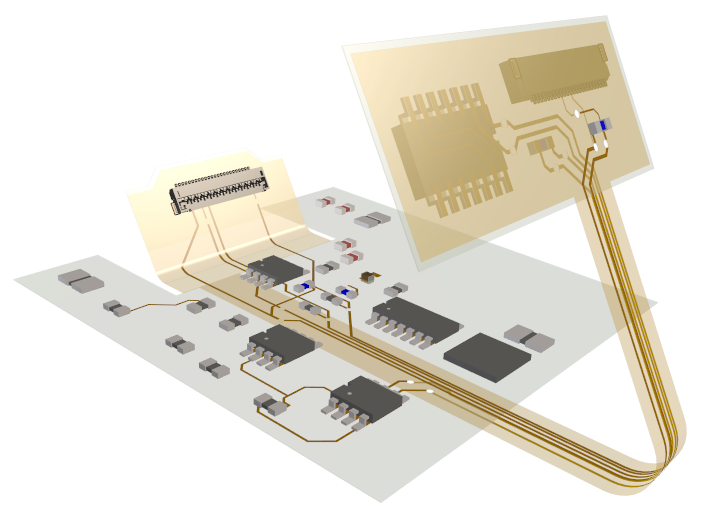
Visualise your flexi board designs using animated 3D
bending where bends and curves can be seen moving in
real time using realistic animation. Add bend regions
to define the bending performance.
These regions also define the size and direction/angle
of bend as well as providing a Component and Via
Keepout area used for DRC checking.
Output STL File for MCAD
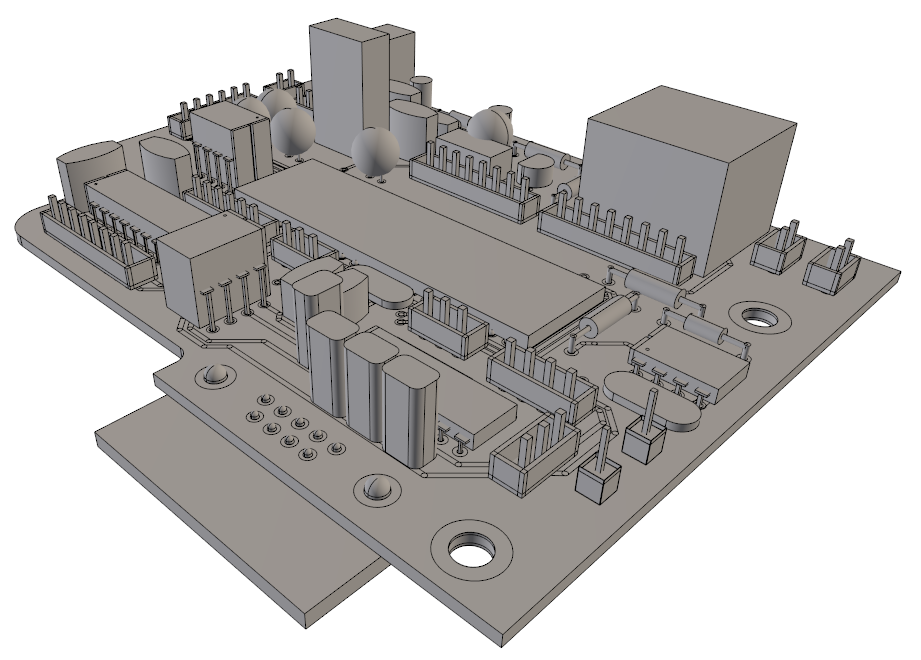
In addition to a STEP format file for export, you can export an STL format file. This can be used as an alternative for import to your mechanical CAD system and 3D printers. Both the STEP and STL formats can be exported as a single merged entity. This can be used where individual entities of the PCB are not required.
Interactive graphics using GPU
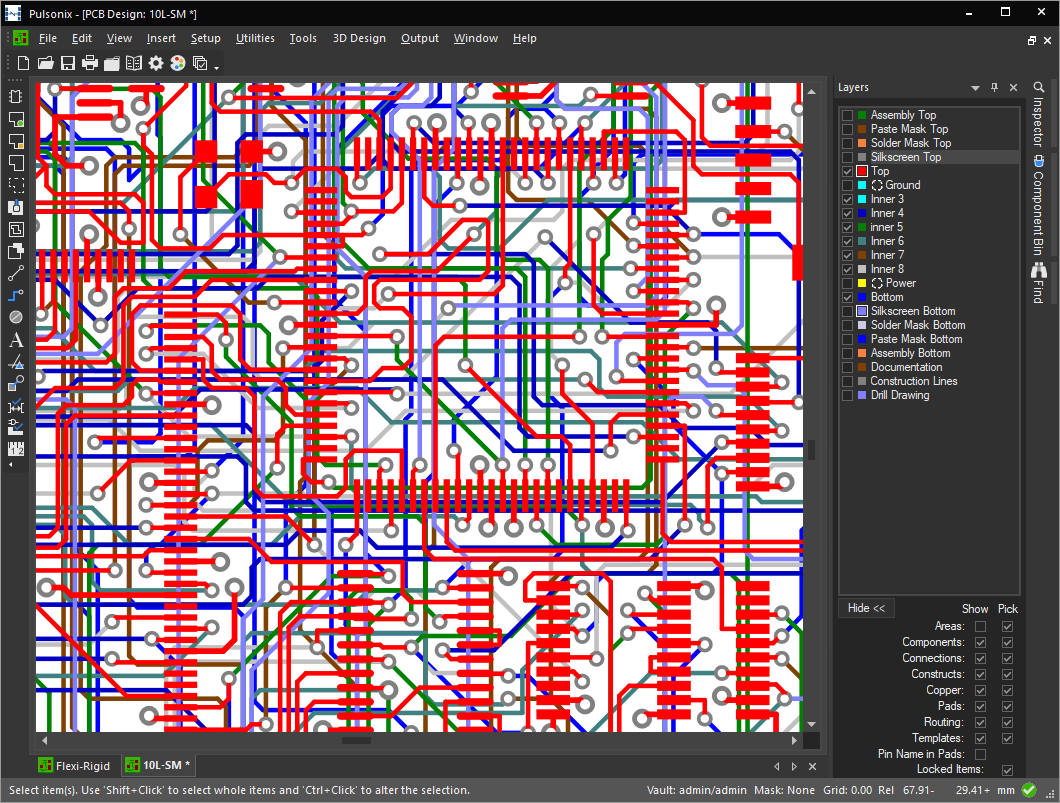
Further improving the use of GPU for graphics performance, users can now control how much hardware acceleration
Pulsonix 12.5 will use. Users can balance their graphics between quality and performance to meet their needs.
Also introduced is the ability to draw dynamic items such as display clearances and interactive routines using
GPU graphics, thus further improving display performance.
Advanced Technology Rules
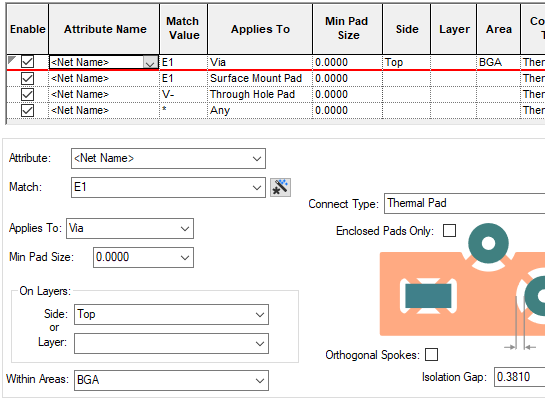
Pulsonix 12.5 introduces new technology rules and imports that provide greater precision and control over designs.
Users can now define thermal and teardrop rules by layer and area, allowing for more detailed and accurate designs.
QR Code Font Generation
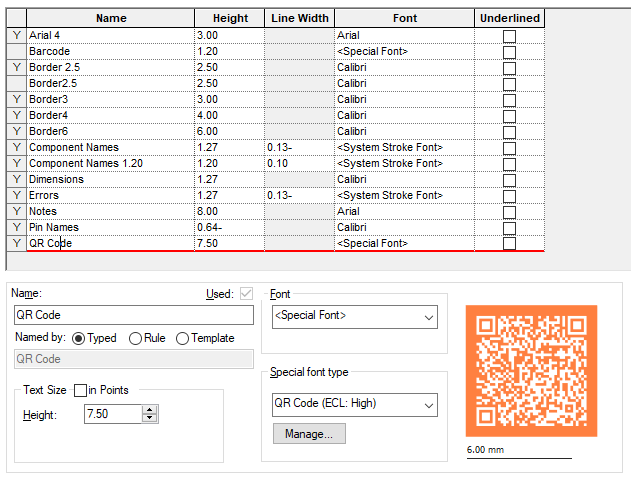
Users can now auto-generate QR codes in Pulsonix using a new Font style, eliminating the need for external imports and
allowing QR codes to be added to electrical layers seamlessly. This means QR codes can be added to electrical layers in
addition to non-electrical layers.
Complex Rules I/O from CSV file
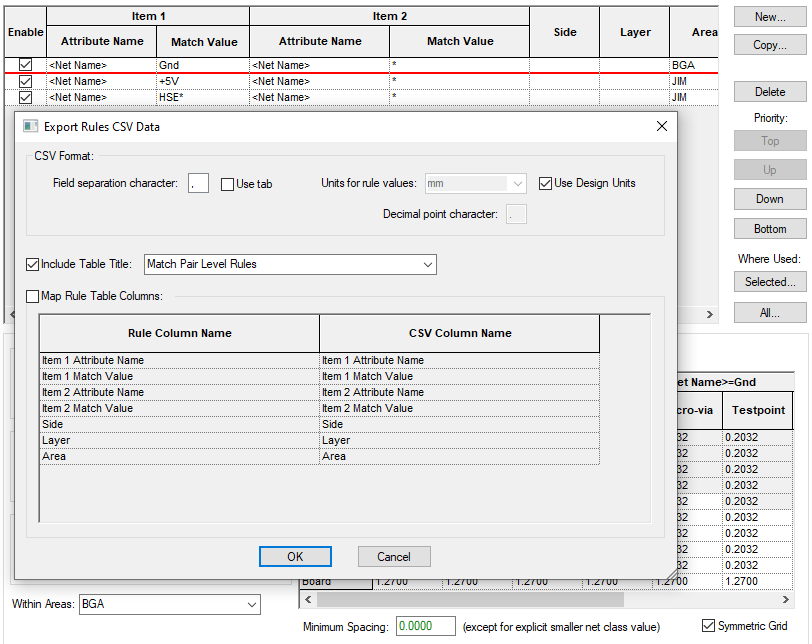
Complex Spacing rules can be defined externally and imported in the Technology dialog. In addition, Export CSV and
Import CSV options have been added to paged where advanced custom rules can be created for High Speed Differential
Pairs, Pair Chains and High Speed Signal Paths and sub-Nets.
Vault Enhancements for V12.5
Generic Files into Vault
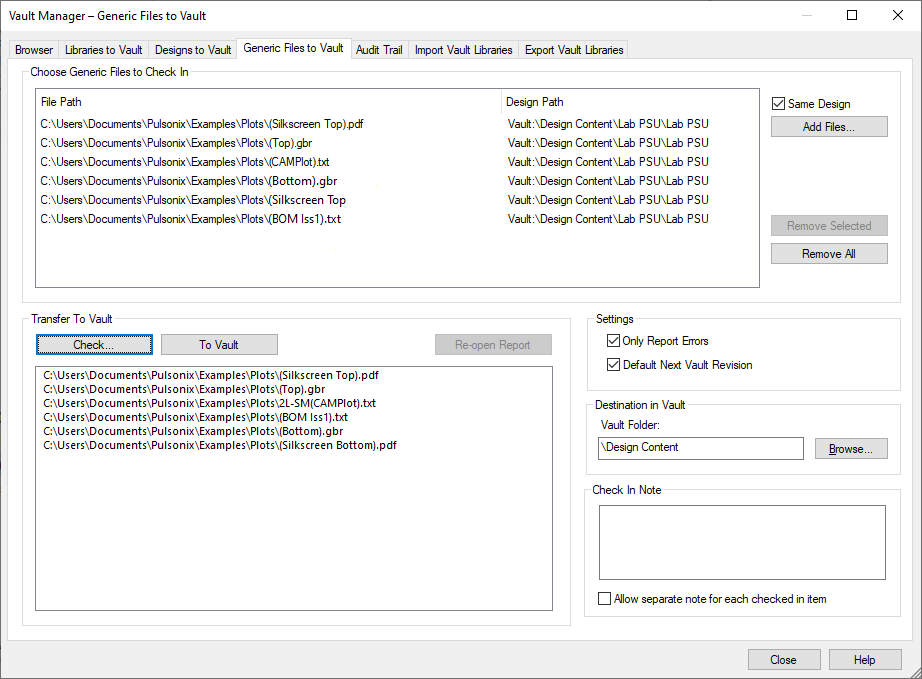
Provided free of charge with the Pulsonix product, this updated version of the Vault releases significant enhancements:
Generic Files that are not design or library specific can be stored as part of the Vault system, including file types such
as Gerber and Excellon NC Drill files, STEP models, Bill-of-materials (BOMs).
Import Libraries to Vault
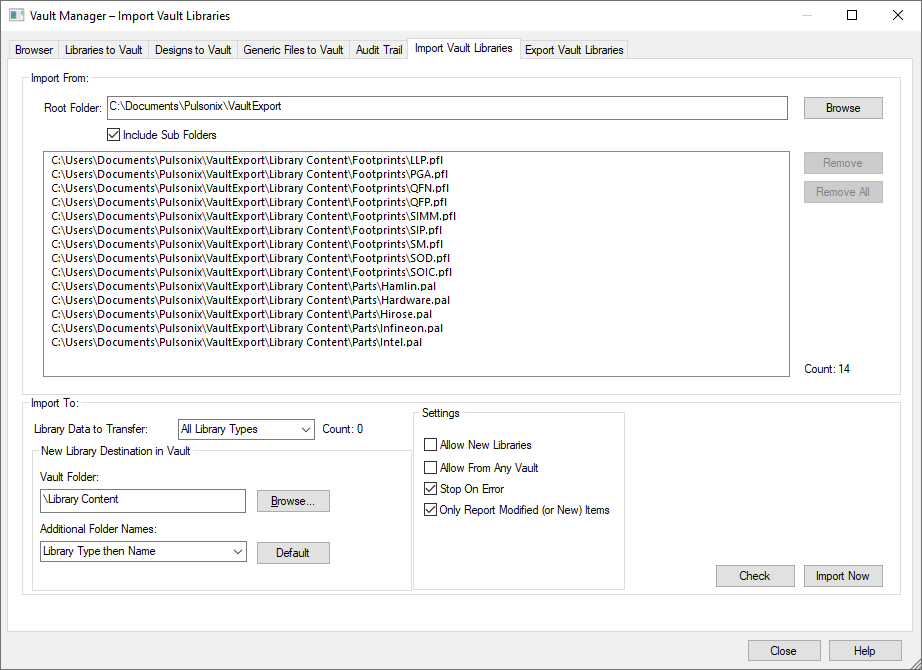
Further improvements have been made to the Pulsonix Vault, including the ability to import full or partial libraries directly.
This means centralised libraries can be managed through the Vault and distributed remotely. All new and modified library data
is then managed and audited via this new facility.
Execute Hyperlinks in Vault
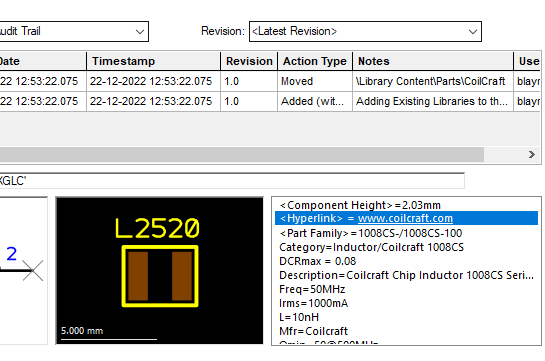
You can execute hyperlinks from the Attribute list in the Vault Browser dialog. This means that double-clicking on the link
will perform the action associated with it, such as open a web URL, open a PDF file remotely or on your server, or a document
associated with the attribute.
