Use this to change the rules that the Advanced Router uses whilst routing.
Locating this option
Available from: Tools menu > Advanced Router option > Rules button
Using this option
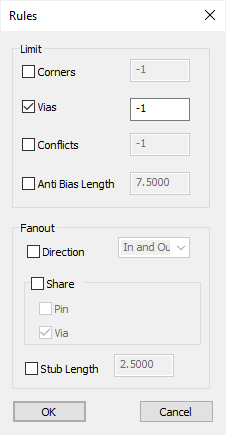
Limit
This section specifies limits to the number of items that the router can add between a pin to pin connection. To change one of the options you must first check the option.
- Corners Limits the number of corners that can be put in
- Vias Limits the number of vias the can be put in
- Conflicts Limits the number of crossing conflicts that are allowed.
- Anti Bias Length Limits the length of track that can put down against the bias of the layer. The value is in the current user units.
Fanout
The specifies the rules to be applied when the router is doing Fanout passes.
- Direction Specify if the fanout tracks are must be inside SMD components, or must be outside the SMD or can be both.
- Share Specify if stub tracks coming out from two different SMD pads are allowed to share a via or route out to the same pin.
- Stub Length Limits the length of the stub track to the specified value. The value is in the current user units.