Document Properties is used to report properties of the current open design, these are editable fields.
These properties can be added to the design using system attributes (attributes shown in brackets in the drop down list) from the Insert Attribute dialog. Once in the design, they can be extracted to a user report using the Report Maker option.
Shortcuts
Default Keys: None
Default Menu: File
Command: Document Properties
Using The Dialog
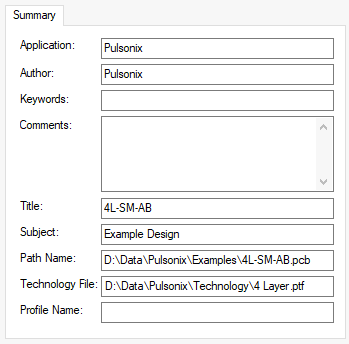
Application - Always Pulsonix.
Author - Set to the current user name when a new design is created. Can be changed to any name after that. Is available as a Pulsonix attribute, so can be used in the design. e.g. within a sheet outline title block.
Keywords - Can be edited to contain any keywords relevant to the design or project.
Comments - Placeholder for any comments relating to the design.
Title - The design title. Is available as a Pulsonix attribute, so can be used in the design. Also used in the Pulsonix reports headers.
Subject - Can be the project name or such like.
Path Name - The full path name where this design is stored.
Technology File - This is the technology file that was used when the document was created.
Profile Name - This is the profile that was used when the document was created.