PCB Documentation Symbols are used for several purposes. It is therefore necessary to specify the purpose of each symbol when it is created. In this way, the program can ensure that the symbol satisfies the requirements of its purpose (for example that it contains exactly one pin) and that you are only presented with symbols of the correct type when adding them.
Locating this Library Manager
All the libraries can be managed from the Setup menu Library Manager
PCB Doc Symbol Types
There are a number of PCB documentation symbol types, these are presented to you when creating a new item:
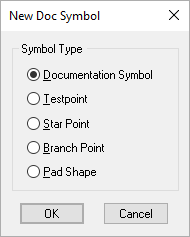
- Documentation Symbol which could be used in many ways. For example, it could contain a logo. You can add a documentation symbol to a design by using the Insert Documentation Symbol command.
- Testpoint which is a symbol used to represent a testpoint. The symbol must contain a single pin. Testpoints can be added using the Insert Testpoint command. Whilst adding a track, use End Track On from the context menu to end the track an a testpoint via.
- Star Point which is a symbol used to represent a Star Point (sometimes referred to as a Delta Point) where different nets are joined at one position. The symbol must contain a single pin. Star Points can be added using the Insert Star Point command.
- Branch Point is a symbol used to represent a non-physical ‘junction’ used to indicate a join or ‘T’ point on a net. For example, these would be used within a high speed net to indicate a junction from where a connection length would be measured back to. Multiple branch points would be used on a DDR3 or 4 net where flyby routing technique is to be used. Branch Points can be added using the Insert Branch Point command.
- Pad Shape is a symbol used within the Define Pad Shape Editor. If you wish to save additional documentation items in a Pad Shape, such as Text, Dimensions, Callouts, Construction Lines. Properties, Technology Styles, Defaults and Colours, you must save the Pad to a Pad Shape symbol in order to reuse it.
Related Topics
Insert Doc Symbol | Insert Star Point | Insert Testpoint | Insert Branch Point | PCB Documentation Symbol Libraries | Using PCB Libraries