This dialog allows you to set up various options that tell the application about your HP-GL pen plotter. The dialog is accessed from the Plot Settings page on the Plot dialog.
Locating this option
Available from: Output menu > CAM Plots > Plot Settings > Setup - Pen Plot button
Using the dialog
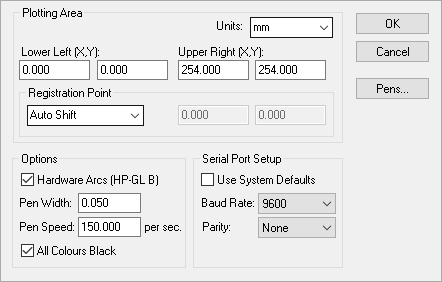
Plot Area
This defines the area available for plotting, which is generally the size of the paper minus any hardware margin that the plotter needs to allow round the edge of the paper.
The Registration Point is used for alignment with the Design Position defined in the Plot Wizard for each plot.
Options
Hardware Arcs : Selecting this option will instruct the application that the plotter can handle arc drawing itself. This reduces the size of the plot files generated, but should only be selected if your plotter can actually draw arcs. If not, this option should be deselected, in which case the application will draw each arc itself using very short straight lines.
Pen Width : This defines the width of the pen, so that the application knows how close it needs to draw adjacent lines when drawing ‘filled’ items.
Pen Speed : The value in this field is included as part of the plotter ‘initialisation’ at the start of each plot file.
All Colours Black : Select this option if you want all the items on your plots to be output using a black pen. If this option is not selected, the application will attempt to colour match the items in the design with the colours defined for the pens when choosing the appropriate pen with which each item should be drawn.
Serial Port Setup
The settings in this section of the dialog are used to define how the serial port is to be driven when plotting directly to your plotter through the serial port.
Use System Defaults : this will use the default values for the port as defined under Ports in the Control Panel.
Baud Rate and Parity : use these to define the port settings if you need to use values other than those set up in the Control Panel.
Pens
Press the Pens button to open the Pen Colour dialog if you need to change the number or colour of the pens in your plotter.