The Copper Neck Width Rules dialog is used to define the minimum width of a piece of copper which forms a connection on a net. The minimum necked width is the minimum width for the body of copper between two pins connected by that copper.
The rule can be checked using a Design Rule Check .
The general rule matching mechanism is described here.
Shortcuts
Menu: Setup
Default Keys: T
Command: Technology
Locating this option
Available from: Setup menu > Technology option > Rules - DFM/DFT - Copper Neck Width page
Description
The neck width is the minimum width of copper between two pads connected by the copper. The width is the total of each piece of copper between cutouts in the path between the two pads and represents the width of the narrowest point on the path. The illustration below highlights the gaps that are available for power dissipation to take place.
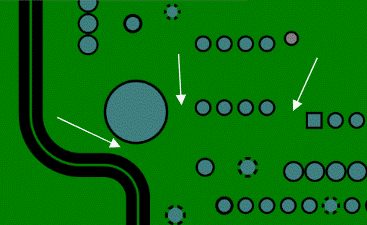
Using the Copper Neck Width Rules dialog
On selection, the Technology dialog opens, select Copper Neck Width Rules . The existing Copper Neck Width Rules for the Technology being used will be presented.
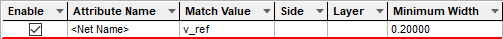
Navigation
The buttons to the right side of the dialog are used to navigate the grid, the general common buttons are detailed on the Technology Navigation page.
Using the editing pane
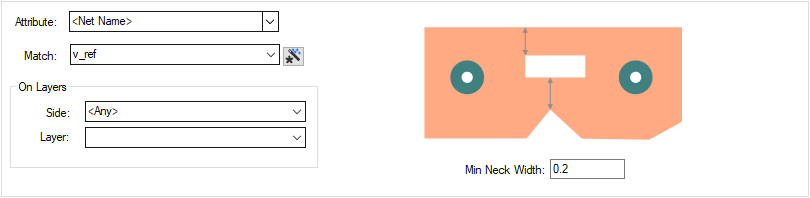
Attribute Name and Match
The rule is found for each piece of copper by working down the list of rules until the first match is found.
Hence, the order of the rules is important. A match is when the specified Attribute Name and Match Value match attributes of a net. So the net must have the given attribute, and it’s value must
wildcard match the value. In particular, you can match the inbuilt
attributes
On Layers
The rule may apply on a specific layer side such as Top, Bottom, all Inner or both Outer (Top & Bottom) electrical layers. Alternatively, you can specify a specific layer name, or a
wildcard matching string. (So ‘ground *’ would match
layers ‘ground 1’ and ‘ground 2’). The Wildcard Wizard is
enabled using the small icon next to the Match Value entry: ![]()
Min Neck Width
The Min Neck Width is the minimum width of copper between two pads connected by the copper. The width is the total of each piece of copper between cutouts in the path between the two pads.
Export and Import CSV
Use the Export CSV button to export the data in your PCB design into a CSV format file. Using this option will provide you with a formatted template ready for you to edit in your own data.
Use the Import CSV button to import data back into the PCB design using a CSV format file.
The data in the file represents a spreadsheet of dialog contents with the data headings along the top row.
Units
The Units button allows you to locally switch between Metric and Imperial units whilst in this dialog. Once the dialog is closed, the units revert back to the original design units. If switching to different units to the design units, the value typed will be converted when you next enter this page.
Related Topics
Technology Overview | Using Dialog Grids | Export CSV | Import CSV | Design Rule Check | Export CSV | Import CSV