This dialog allows you to define the Allowed Drill Sizes for the Drill Size Table. This is useful if your manufacturing process only allows a specific limited set of hole sizes to be drilled.
Allowed Drill Size Rules
All drill sizes must match sizes from this list. Any which do not match are drawn in red in the drill list. For a drill size to match it must be in the range [Allowed Drill Size - Step - Tolerance to Allowed Drill Size + Tolerance], if there is more than one match, the smallest is taken. The Step and Tolerance can of course be 0, forcing an exact match.
For example, if the allowed drill sizes were 18, 19, 23 with step 2 and tolerance 0.1; actual drill sizes of 15.9, 16.5, 18 would match 18; sizes of 18.2, 19.1 would match 19; 15.8, 20 or 23.2 would not match any allowed size and would be drawn in red in the table.
Using the dialog
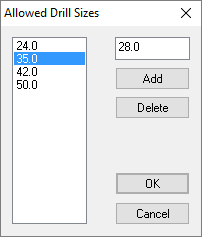
To Add A Drill Size
Type the size of the drill (in the Drill Table Units) as defined in the Drill Size Table into the box above the Add button. Press the Add button. This will add the drill size to the list on the left hand side.
Press the OK button to retain your edits, or press Cancel to discard any edits made.
To Delete A Drill Size
To delete a drill size from the table, select it from the a drill size list and press the Delete button.
Related Topics
Technology - Drill Size Table | Technology - Pad Styles | Excellon Setup | Drill Output