Use this to load an existing PCB Board Profile into a PCB design.
Shortcuts
Default Keys: None
Default Menu: Setup
Command: Load Profiles
Locating this option
Available from: Setup menu > Load Profiles option
What Are Board Profiles?
Board Profiles are stand alone design files that contain data describing standard board types that you can use as a starting point when designing a PCB board of that type.
They usually contain a board outline which has the shape and size required for manufacturing rather than just describing the outer edge of the board as an indicator. Pulsonix profiles can also contain mounting holes, documentation and annotation required to manufacture the finished board.
Board profiles can be designed in Pulsonix or extracted from a design previously converted from another system. Once in Pulsonix PCB the board profile information can be saved as a Profile design file in its own right.
Even if a PCB design is completely finished, the profile data within it can be extracted into it’s own file using the Save Profile option on the File menu. Pulsonix is extremely flexible in that it can save and load individual entities of a design, even when the design has originated in another design system. Something that not even some of the ‘host’ originating systems can do themselves!
How To Use Load Profile
From the Main Menu select Setup, and Load Profile. The Load Profile dialog is displayed:
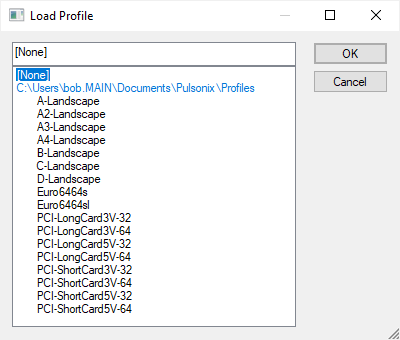
You may select a default supplied profile from the display list. Pressing the OK button will load the data from the profile file into the design.
For other profiles which may be located outside the immediate search path defined in the Folders - Profile Files path you will need to add the Profile File location to the list of search paths in order to be able to load them.
Note
Load Profile does not add components defined in the profile design, as they may conflict with existing components in your PCB design. They are only added when creating a new design using the profile.
Select Profile
After inserting a profile, either when creating a PCB design or by using Load Profile, you may select the profile items by using the Select Profile command from the Setup menu. All items in the profile will be selected (except components), ready for delete or move operations.
Select Profile
Profiles can be saved to a file. This is described here Save Profile
Related Topics
Supplied Profile Files | Folders - Profile Files | Save Profile | PCB Profile Definition | Insert Board | Load SCM Drawing Profile