Use to change the layer span that the selected vias use. This denotes which two layers the via will exist between.
Details of available layer spans are defined in the Layer Spans section of the design’s technology data.
This dialog is also used to change the layer of through-hole components in order to place them on to flexible parts of a board or into board cavities.
Shortcuts
Default Keys: L
Default Menu: None
Command: Change Layer or Change Layer Span
Locating this option
Available from: Context menu > Change Layer or Change Layer Span option
How To Change A Via’s Layer Span
Use the following procedure to simply change a via’s layer span using Change Layer Span. An alternative way to do this is to use the Properties option.
-
If the mode you are currently using does not have Change Layer Span on it’s shortcut menu (Edit Track - End Track On, Insert Via, Move etc. do) then exit this mode to get back into Select Mode or Edit Mode.
-
If not already selected (or being edited), select a via, or multiple vias and right click the mouse to use the Change Layer or Change Layer Span option from the shortcut menu.
-
The following dialog will appear:
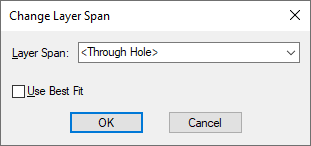
-
The current layer span used for the via is shown in the Layer Span box. If multiple vias were selected on different layer spans, [Different] will be shown.
Choose the required layer span for the vias from the list of appropriate layer spans defined in the design. This list will be restricted to layer spans that include layers of all tracks attached to the selected vias. The details of these layer spans can be found in the design’s layer span technology data. -
Check the Use Best Fit box to let the system allocate the minimum span from the list. Leave unchecked to use the span selected from the list.
-
Press OK to use the chosen layer span for the selected vias.
Stacked Vias
If a via is selected and the design contains Composite Layer Spans representing via stacks, they will included in the list of spans you can select. When changing from a single via span to a composite span the via will be replaced with a stack of vias at the same position, all connected together with zero length track segments.
Conversely, if a set of vias were selected that represent a via stack using a Composite Layer Span and you change the span to a single via span, the selected vias will be replace with a single via.
Components
This dialog is also used when placing through-hole components on to the flexible part of Flexi-Rigid Boards or into Cavities in a board. Choose a suitable span that represents the required span for its through-hole pads and mounting holes. So if a through-hole component is being placed in a cavity in the top side of the board, make sure the layer you are placing it on is allowed to have normal components on it and make sure there is a layer span from that layer to the bottom side of the board.
Use the Mirror Component checkbox to indicate which side of the span the component will sit on.
Related Topics
Select Mode | Board Cavities | Edit Mode | Edit Track | Flexi-Rigid Boards | Properties | Layers Overview | Technology - Layers | Technology - Layer Spans