This command is used to force the report to be an Excel formatted file. When added as a command to the top of the script, the report file is then automatically saved to disk with the file extension .xlsx
If you have a file association in your Windows Explorer for Microsoft Excel for example, Excel will automatically be run up on execution of the report using the Test button or when running from within the Report mechanism.
You can change the column widths, defaulted to automatic, by changing the column width values in the dialog presented when editing a field. You can also set it to automatically adjust column widths using the dialog presented when editing the command. This is done by checking the Auto Fit Column Width box.
You can also change text justification (Align: Left, Centre or Right) in the dialog presented when editing a field.
Excel
List Of Components
Component Name
Footprint Name
End Of Line
The report output looks like this:
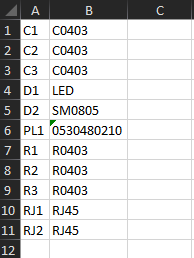 ## Related Topics
## Related Topics