Locating this option
Available from: Setup menu > Colours > Bus & Connections tab
Using the Bus & Connections Tab
This tab is used to control the colour and visibility of busses and connections in a schematic design.
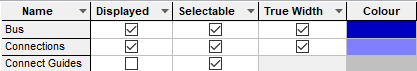
- Bus defines the colour and visibility of Busses.
- Connections defines the colour and visibility of the Connections.
- Connect Guides defines the colour and visibility of the Connectivity Guidelines.
Related Topics
Colours - Overview | Insert Bus | Insert Connection | Connect Guides