This dialog is presented when an operation is attempted on a selection containing some locked items.
It gives you the option to:
- Deselect them which will deselect all the locked items and only apply the operation to the items that are not locked.
- Unlock them which will unlock all the locked items within the selection and leave them unlocked after the operation.
- Keep locked which will allow the operation on the locked items.
Using this option
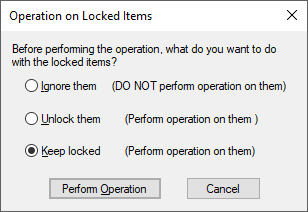
When selected, the dialog gives you a number of options:
- Click on this to perform the operation on the selected items.
- Click on this to cancel the attempted operation.
- This option is only enabled if the selection contains both locked and unlocked items. Click on this to choose to deselect the locked items and perform the operation on the remaining selected unlocked items.
- Click on this to choose to unlock all selected locked items prior to performing the operation on them.
- Click on this to choose to perform the operation on all locked and unlocked selected items.