Use this to set up preferences that affect the recording and replaying of macros.
Shortcuts
Default Keys: O
Default Menu: Tools
Command: Options or Macro Options
Locating this option
Available from: Tools menu > Options > Macros page
Available from: Tools menu > Macros > Macro Options page
Using the Macros Tab
The options defined here are applied whenever a macro is recorded or run.
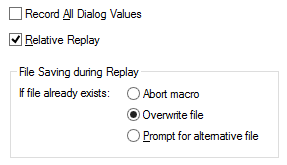
Record All Dialog Values
Normally when a macro is recorded, only the dialog values that are changed are recorded. Enabling this option will result in all values being recorded for a dialog when the OK or Apply button is clicked. This can change the effect of the macro when it is replayed.
For example, consider recording the addition of a text item where in the Insert Text dialog the only item changed is the text string, to ‘Example Text’, which is then added on the default text layer ‘Silkscreen Top’. If the macro is subsequently run in a design where the default text layer is set to ‘Silkscreen Bottom’ the ‘Example Text’ item will be added on that layer instead.
However, if the Record All Dialog Values option is enabled before the macro is recorded, although the Layer setting in the Insert Text dialog was not specifically changed its value will also be recorded. So when the macro is replayed, the text item will be added to the ‘Silkscreen Top’ layer rather than the design’s default ‘Silkscreen Bottom’ layer.
Relative Replay
When checked, this option causes mouse cursor positions, contained in a macro being run, to be replayed relative to the starting position of the mouse cursor at the point the macro is invoked.
If Relative Replay is enabled and Run Macro is invoked while the mouse cursor is outside the design window, such as when selecting the Relative Replay option from the menu or toolbar, you are required to set the relative start position for the macro, using the mouse, before it will run.
If the Relative Replay option is unchecked, the macro is run using the absolute mouse cursor positions originally recorded. Although it should be noted that current grid settings will be applied to the macros’ positions in the same way they are applied to normal mouse interaction.
File Saving during Replay
If a recorded macro contains a command to save out an item, such as the current design, when it is replayed it is possible that the target file may already exist. This option allows you to specify how you want a macro to behave in such an event.
Abort macro will cause a macro to stop immediately without overwriting, Overwrite file will cause an existing file to be silently overwritten by a macro and Prompt for alternative file will result in the Save As dialog being displayed to allow an alternative file name to be chosen for the save, after which the macro will resume replaying normally.
Other Options Tabs
| General Options: | Design Backups | Display | Edit Shape | File Extensions | Find | Folders | General | In-Place Names | Move | Multi-Screen | Pan & Zoom | Resolve Net Names | Select | Synchronisation | Tooltips | Warnings |
| PCB Options: | Edit Track | Interaction | Online DRC | Track Length Limits |
| Schematics Options: | Edit Connection | Interaction | Online ERC |
| Footprint Options: | Edit Breakout |