The Footprint Wizard Technology page allows you to specify your technology requirements for defining your footprint. As with the rest of the application, the Footprint Wizard utilises Technology Files as means of applying a consistent set of rules and constraints to the design process.
Locating this option
Available from: Setup menu > Libraries > PCB Footprints > Wizard button
Using the Footprint Wizard
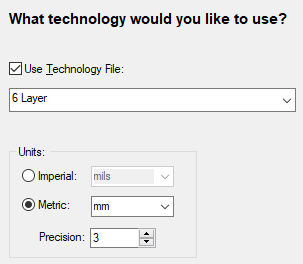
Choose the technology file to use with this symbol. This will give you the named styles for use with the silkscreen and placement shapes.
You should also choose the units to use to define this symbol. These will be the units used in subsequent steps. Obviously the most important choice is between imperial and metric units.
Related Topics
Footprint Wizard - Start | Footprint Wizard - Type | Footprint Wizard - Pads | Footprint Wizard - Silkscreen | Footprint Wizard - Placement | Footprint Wizard - Finish | Footprint Editor