This modeless dialog is displayed as a configurable Dockable Window containing a list of all the Toggle Layer commands you have set up using the Layer Toggle Setup page.
Shortcuts
Default Keys: None
Default Menu: View
Command: Toggle Layers
Locating this option
Available from: View menu > Toggle Layers option
Using the Toggle Layers Bar
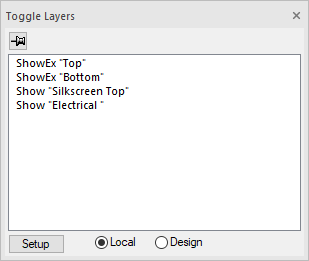
Any Layer Toggles defined in the Layer Toggle Setup dialog are displayed. Simply click on one of the entries in the list to apply the layer changes that this entry defines. This action could also be performed if the Toggle Layer is mapped to a shortcut key.
Setup
To make changes to your Layer Toggle settings, click the Setup button to access the Layer Toggle Setup dialog.
Local and Design
These two radio buttons are used to define where the Toggle Layer settings are used from. This means you can save specific layer combinations where layer names are unique for example, and save them with the design for use by another user. It also enables you to create your own unique local set for your own purposes, and to mix the two sets.
The Save In Design option on the Toggle Layers Bar is used to specific whether the settings are saved in the design or kept local.
Context Menu Options
By right clicking in this window, the context menu has additional options available:
View Toggle Numbers
If you have created a Toggle Layer list, the command will also be mapped to a Number. you can display this number in this dialog using this option.
View Toggle Aliases
If you have created a Toggle Layer list and have used Alias names to represent the toggle, these will be displayed as well as the toggle layers they represent.
View Toggle Shortcuts
If you have assigned a Toggle Layer shortcut in the Keyboard Customisation dialog, you can display them using this option.
Refresh List
Use this option to refresh and update the list.
Set Toggle Layer
This is the same at the Setup button on the dialog and navigates you to the Toggle Layer setup page.
Related Topics
Layer Toggle Setup | Keyboard Customisation | Layers Bar | Technology Layers | Technology Layer Class