Menus used while adding tracks. Use this option to end the track on a via or testpoint.
Shortcuts
Default Keys: V
Default Menu: None
Commands: End Track On Via
Locating this option
Available from: Context menu > End Track On Via option
How To Use The ‘End Track On’ Menu
During Insert Track after starting the track you can right click to use the End Track On option on the shortcut menu. You will be presented with the following sub-menu:
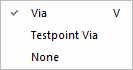
-
Via - Use to add a Via to the end of the moving track. Vias added this way will take their protection, against automatic deletion and layer span changes, from the appropriate Defaults or Net Styles setting. You can force vias added at the end of tracks to always be fully protected by using an Edit Track Option.
-
Testpoint Via - Use to add a Via that is a Testpoint to the end of the moving track. A unique testpoint name will be allocated by the system and attached to the Via. The Via will use the Default Testpoint Via Style.
-
Testpoint Pad - Use to add a free Pad that is a Testpoint to the end of the moving track. A unique testpoint name will be allocated by the system and attached to the Pad. The Pad will use the Default Testpoint Pad Style.
-
Testpoint Doc Symbol - Displays the Insert Doc Symbol dialog to choose a doc symbol to use for the testpoint (unless a testpoint has already been added to the design, which it can copy). A unique testpoint name will be allocated by the system and attached to the doc symbol’s pad.
-
None - No new item to end the track from, allows you to pick an item from which to end the track.
-
Change Testpoint - Only available if you are currently ending on a testpoint. Use to enter the Change Testpoint dialog to change the testpoint name or probe side.
-
Change Layer Span - Only available when the track ends on a Via. Displays the Change Layer Span dialog to allow you to change the span of the Via you are ending on.
-
Change Via Style - Only available when the track ends on a Via and its layer span is not a composite. Displays the Change Pad Style dialog to allow you to change the pad style of the Via you are ending on.
Note: The styles used by each via in a composite span are defined using the Net Styles dialog.
Related Topics
Change Layer Span | Change Pad Style | Change Testpoint | Testpoint Defaults | Edit Track | Insert Doc Symbol | Insert Track | Interactive Options | Edit Track Options