This dialog is used when when you are importing Schematic designs from DxDesigner and Viewlogic. It enables you to change the default name that you want the imported design to be called. You can also choose to use a technology file to base the design upon.
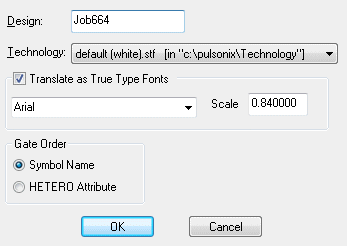
Design This is the name that will be used as the basis of the filename when you save the design.
Technology This drop down list can be used to choose a technology file to base the imported design on. You do not have to base it upon a technology file, as you can select [None] to specify no technology.
There is no font information (other than text height) in DxDesigner designs. Check Translate as True Type Fonts and this will allow you to select a font which will be used in all Text Styles. If you enter a Scale of anything other than 1.0 the Text Style Height will be scaled by this factor.
In Pulsonix gates are given an identifier for the ordering. There is no equivalent in DxDesigner. Use the Gate Order radio buttons to determine which method to order the gates. Check Symbol Name to use that gates will be ordered alphabetically by symbol name. Check HETERO attribute and if this DxDesigner attribute is found on a part the order will try and be determined by the attribute value.
Sometimes when connections are imported they do not always exactly start or end at an appropriate connect point. Check Auto Weld Connections to try and force them to start or end on a connect point.