Use Area Keep In/Out to change the usage restrictions of the selected area.
If you wish to alter the usage of multiple areas, select them all and use Properties option.
Shortcuts
Default Keys: None
Default Menu: None
Command: Area Keep In/Out
Locating this option
Available from: Context menu > Area Keep In/Out > option
Using Areas
Areas are used to Keep In or Keep Out PCB layout design item types such as Tracks, Vias, Testpoints, Components and Component Pads. Use Insert Area to see how to add an area.
You can use an option within Design Rule Check to find any items that disobey these Keep In**Keep Out** Rules.
How To Change The Area
While you are adding or editing an area you will find the Area Keep In/out command the shortcut menu. This command brings up the Area Keep In/out dialog which allows you to setup the characteristics of the area. This dialog is very similar to the Area Properties tab on the Properties Dialog.
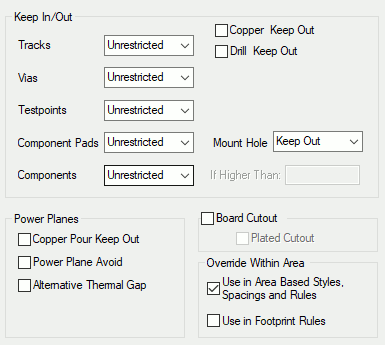
The Area Properties help page gives a full description of all the area types available.
Related Topics
Area Properties | Design Rule Check | Insert Area | Edit Shape | Select Mode | Edit Mode | Styles By Area