Use this dialog to define a list Ascii file lines command to be used in a Formattable Report.
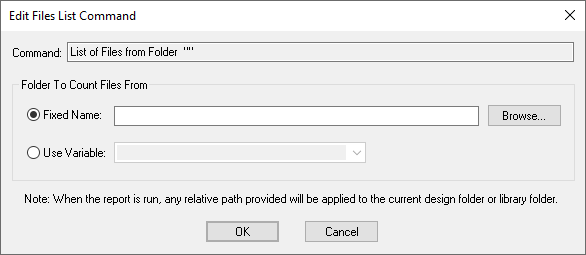
Folder To Count Files From
Use this section to provide the external folder name and location. There are two ways of doing this:
Fixed Name - Use this to have the folder name provided by a fixed text string. Type the folder path or use the Browse Button to locate the folder.
Use Variable - Use this to choose the name of a text variable to supply the folder name at run time.
This folder name may contain a relative path, in which case it will be applied relative to the current design folder or library folder when run.
File Name
Each file name can then be reported or saved to a variable using the File Name command.
Related Topics
Report Maker | Generate Reports | Angles | Attributes | Set Alternate Attributes | Component Group List | Coordinates | Fixed Commands | If | List | List Field | Position | Value | Variable | While