Locating this option
Available from: Setup menu > Colours > Elec Shapes tab
Using the Electrical Shape Colours Tab
This tab is used to control the colour and visibility of tracks, wires and breakouts.
It is also used to control the colour and visibility of shapes on electrical layers; copper, areas and templates.
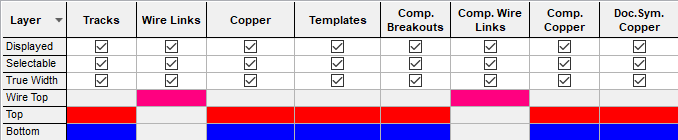
When a technology file is used with a footprint design, the component copper and area colours are transferred to the copper and area columns, because this is consistent with their final use in a PCB design. The Comp. Copper and Comp. Area columns are therefore not needed when editing a footprint.
The tracks is also removed when editing a footprint, because only breakouts can be added to this type of design.
Related Topics
Colours - Overview | Tracks | Wires | Breakouts | Copper | Areas | Templates