Part and Net information can be extracted from CSiEDA. It comprises of a parts file and a netlist file in XML format. This can be read into Pulsonix. This dialog is invoked when either the parts or netlist file is selected from the Open dialog.
Exporting Part and Net data in CSiEDA Schematics
In CSiEDA with the schematic you want loaded. Select from the File menu the Parts and Nets sub menu and then Extract XML Partlist which will give you the Parts file. Repeat for Extract XML Netlist to get the Netlist.
Using the Import Dialog
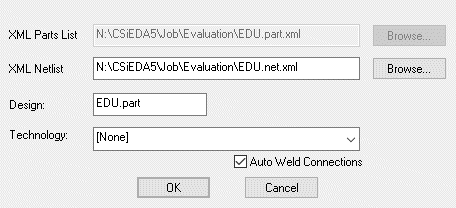
If you have selected the Parts file from Open you can select the Browse button associated with XML Netlist to select the Netlist file associated with the Parts file. If you have selected the Netlist file you can similarly browse for the Parts file.
Design This is the name that will be used as the basis of the filename when you save the design.
Technology This drop down list can be used to choose a technology file to base the imported design on. You do not have to base it upon a technology file, as you can select [None] to specify no technology.
Sometimes when connections are imported they do not always exactly start or end at an appropriate connect point. Check Auto Weld Connections to try and force them to start or end on a connect point.