Use this option to start Specctra with this design loaded and then use the Smart Route option.
Specctra has a Smart Route option which routes as many passes as is needed to reach 100% completion. If it is unlikely to reach 100% it will tell you and ask you if you want to continue.
Locating this option
Available from: Tools menu > Specctra > Specctra Smart Route option
Using this option
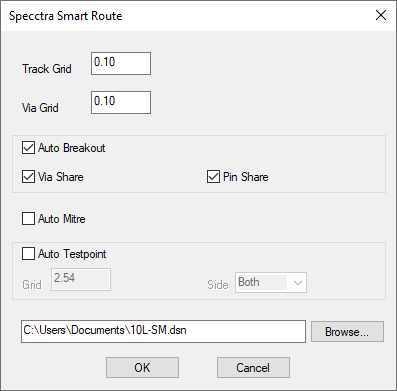
This option will create a Specctra command file which will invoke the Smart Route options with the parameters you select. It will start Specctra with the current design loaded, and execute the Smart Route command file. It will close Specctra down after the Smart Route has finished saving the result in a session file. You can then get the results back using Load Specctra Results.
Options
-
Track Grid defines the track grid that will be used in Routing.
-
Via Grid defines the via grid that will be used in Routing.
-
Enable Auto Breakout if you want the Specctra Router to generate short escape tracks from SMD pads to vias.
-
Enable Via Share to allow the router to share vias between SMD pads on the same net.
-
Enable Pin Share to allow the router to escape to through hole pins.
-
Enable Auto Mitre to allow the router to change corners from 90 to 135 degrees. This will only happen if 100% completion is reached.
-
Enable Auto Testpoint for the router to create testpoints.
Grid is the grid the testpoints will be generated on.
Side identifies the probing layer as Top, Bottom or Both.
-
Use Browse if you want to change the name or location of the saved Specctra design file.