This warning dialog is shown when a design rule error is created. It lets you to decide between leaving the item in error, or to carry on editing it.
Online DRC Error Dialog
The dialog is displayed when Online DRC is being used and an interactive operation ends up with a situation where the item being edited violates the design rule spacing between it and another design item.
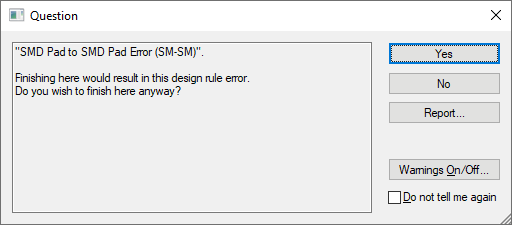
Select Cancel to carry on editing the item.
Select OK to finish the edit with the design rule error. Only the first error will be reported, so if OK is pressed then there could be several errors in the design. A full Design Rule Check should be performed to find all of these errors.