The application remembers any aperture used in your plot files so that aperture numbering across plot files is kept consistent. This makes it easier for your board fabricator to manage plotting of your Gerber files.
Using the dialog
The dialog shows details of the apertures which have been remembered by the application, showing the aperture “code” together with the shape and size. As each Gerber file is generated, this list is checked for matching details, so that for any given size and shape the same aperture number will be reused in each output file. Any apertures not in the list will be added to it using the next available D code.
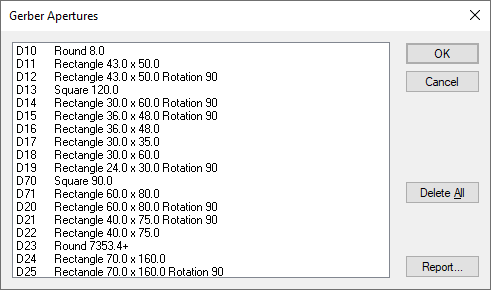
Delete All
You can clear the list of remembered apertures at any time, by pressing the Delete All button. Once you have done this, the list is cleared down and the numbering of apertures will restart from the first available aperture number the next time you generate Gerber output.
Report
This button will present a report of all the apertures displayed in this dialog.