The Designs tab is used to start new designs and library items.
Locating this option
Available from: File menu > New > Designs tab
Using this dialog
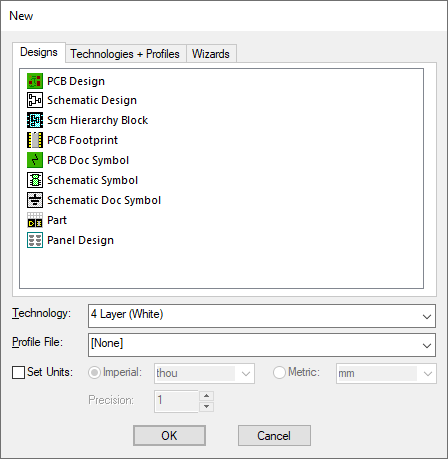
Each of the options on the New Designs tab enables items of that type to be created:
Technology and Profile File
For some design types, a Technology file and a Profile File can be selected if required.
Set Units
Use this check box to define your Units and Precision overwriting the units defined in the Technology File selected.
Choose between Imperial and Metric units by selecting the relevant radio button. Choose the unit type next to the units selection.
Dialog Tabs
Designs