STL is an alternative format to that of STEP and can be used to interface to your mechanical CAD system.
It should be noted that the STL format is always exported as a single entity.
Shortcuts
Default Keys: None
Default Menu: 3D Design
Command: Output STL…
Locating this option
Available from: 3D Design menu > Output STL… option
Description
On selection from the Output menu, the following dialog is displayed:
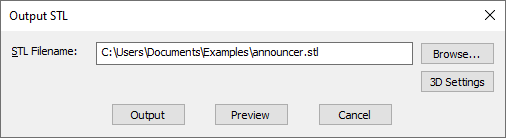
STL Filename
This will preselect the file name based on your current PCB design name and its location, you can type any file name and location you require.
Use the browse Browse to relocate where the STL file will be written to.
3D Settings
Use the 3D Settings button to access the 3D Settings dialog from where you can change settings that will be used in both the STL (and STEP) file output and within the 3D Preview environment.
Output
Use the Output button to create an STL File. This will generate the STL file but will not display it in the Preview window.
Preview
When the Preview button is pressed, this writes the PCB design and STEP models to the 3D Viewer environment. This will be a single entity as the STL format is exported as one shape.
CAM/Plot
The STL export is also available in the CAM Plots dialog for inclusion as one of your manufacturing outputs.