This dialog is entered from the Add Net button from the Bus Properties dialog.
Use it to specify which net names are allowed on the closed bus. A closed bus is one that carries a predefined set of nets. Only connections on those nets can be attached to the bus.
Locating this option
Available from: Bus Properties option Add Net option
How To Add Nets To A Bus
-
Select a bus and use Properties from the shortcut menu or from the Edit menu. You will be presented with a list of net names already assigned to the bus. To add more, press the Add Net button.
-
You are presented with the following dialog:
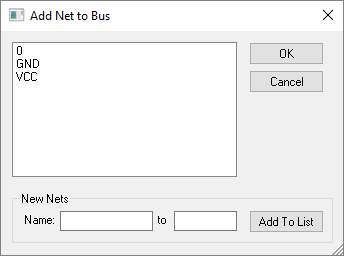
-
This lists all the named nets that exist in the schematics design that are either global or local to the scope that the bus is in. Select one or more net names from the list that you want to add to the bus.
-
If you want to add new net names to the bus that are not in the list, use the New Nets box at the bottom of the dialog to add new names to the list above. Type the name of the new net into the Name: box. If adding a range of net names, type the first name into the Name: box and the last name in the range into the to box. In our example we use A1 to A5.
Now press Add To List to add the new net name(s) into the above list. These names are selected ready to add to the bus. Note: New net names added using this method are always added to the design as global nets. If you want to change them to local nets use the Technology - Net Names facility.
-
When you have selected the names you wish to add in the list, use OK to add these names to the allowed net names list on the bus.