The Net Attributes tab appears on the Properties dialog and is displayed when the Properties option is chosen with a selected item that belongs to an electrical net, such as a track or component pad.
It shows all the attributes that are defined for the Net including attributes inherited from its Net Class, allows new net attributes to be added and allows whether or not the attribute is to be visible on screen to be set.
Shortcuts
Default Keys: I or Alt+Enter
Default Menu: Edit
Command: Properties
Locating this option
Available from: Edit menu > Properties option
Available from: Context menu > Properties option
Available from: Shortcut key > I
Using the Net Attributes Tab on the Properties Dialog
The dialog shows a list of all the attributes defined for the Net. Each line of the list shows a checkbox indicating whether the attribute is to be displayed on screen, the name of the attribute followed by an ’=’ sign and then the attribute value.
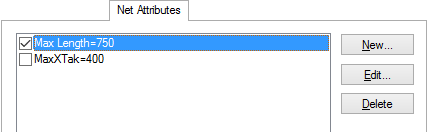
Click on the checkbox to toggle the displayed state of the attribute, but note that it will only be visible on screen if the attribute name is also set to Displayed in the Colours Dialog.
To create a new attribute for the Net click New and the New Attribute dialog will be displayed.
Select an attribute from the list and then click on Edit to modify the value of an existing attribute. The Edit Attribute dialog will be displayed from which you may change the value.
Click on Delete to remove the attribute currently selected in the list. You will be asked to confirm that you wish to delete it.
Note that built-in system attributes such as Net Name are not shown in this dialog as they are already shown elsewhere in Properties dialog.
Overriding Attributes defined at the Net Class Level
Using Edit for an attribute defined at the Net Class level has a different effect from editing a Net defined attribute. The Net Class defined attribute is in effect overridden with a local value specific to just this Net. For such an overridden Net Class Attribute, the Delete button is replaced by a Reset button which when selected will remove the local value and restore the Net Class level attribute value.
It is also possible to override a Net Class level attribute using New then selecting the appropriate attribute name in the New Attribute dialog.
Related Topics
Edit Attribute | Insert Attribute | Properties - Net | Colours Dialog | Net Class