This command is used to add heading text within an HTML output report. As this is an HTML specific command, it will not be available when the HTML command is not present in the report.
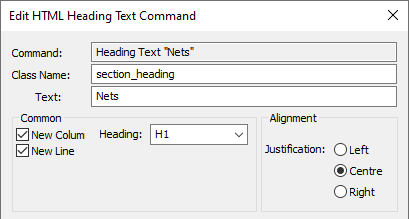
Double clicking on the command will open the Edit HTML Heading Text Command dialog. From here you are able to define:
- Class Name - The name of a class. The attributes of it can be controlled in an external Style Sheet
- Text - The name of a class. The attributes of it can be controlled in an external Style Sheet
- Common:
- New Column - Add the text to a new column
- New Line - Write on new line after text is written
- Heading - A drop down of the different headings that can be used
- Alignment - The alignment of the heading
HTML Specific Commands
HTML | HTML Image | HTML Table