The Selection command is one of the report makers more obscure commands, used to select items in the current design that satisfy criteria specified with If commands within List of commands. Use this to perform complex selection tasks that cannot be done using the standard interactive select operations.
For example, it can be used to select all components on the top side of the board that have a particular attribute value.
The actual selection command that is run depends on the function selected in the dialog:
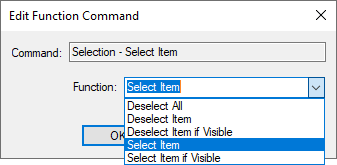
Example use of the Selection command
Selection - Deselect All
List of Components
If "Is SMD"
Selection - Select Item If Visible
Cancel Report
How It Works:
The first line makes sure nothing is selected in the design.
Then, for each component, if it is a surface mount component it will be selected, but only if it is already visible in the design.
The Cancel Report command stops the report from generating a report file.