This dialog is displayed when the Properties option is chosen with a block instance selected, it shows and allows you to modify its Properties.
Shortcuts
Default Keys: I
Command: Properties
Using the Block Instance Properties Dialog
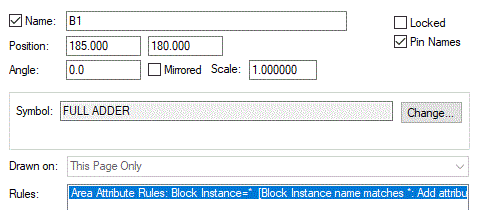
Name is the name of this instance of the block.
Check or uncheck Locked to lock or unlock the symbol against moving.
Position enables you to edit the coordinates of the symbol. the two boxes represent X and Y coordinates.
Check or uncheck Pin Names to control whether the names on the Block Ports are displayed.
Angle shows the rotation of the symbol and can be used to change it.
Check or uncheck Mirrored to mirror the symbol about the Y-axis.
You can Scale a symbol. A scale of 1.0 represents the symbol at the size it was designed at. All points are scaled relative to the symbol origin. Styles are not scaled, so all text remains at the same height and lines remain the same width.
Symbol is the name of the documentation symbol. Use Change Documentation Symbol if you want to change symbol to another one from either the same library or another documentation symbol library.
Drawn on is shown here for consistency with other types of Doc Symbol, but cannot be changed as a Block Instance can only ever appear on a single page.
Rules lists the rules that have been defined in DFT - Area Attribute Rules for the block.
Related Topics
Properties - Block Instance - Block | Change Documentation Symbol