The Bode Plot Probe is a two terminal probe that plots dB and phase of device gain.
Use this dialog to change the values of the selected Bode Plot Probe components.
These components have their Spice Type set to use the Probe - Bode Plot built-in function.
Shortcuts
Default Keys: F7
Default Menu: Simulation
Command: Edit Spice Value/Model
How To Define Bode Plot Probe Values
Select the Bode Plot Probes that you wish to change.
Press F7 or use the Edit Spice Value/Model option from the Simulation menu, or from the shortcut menu.
The following dialog will be displayed:
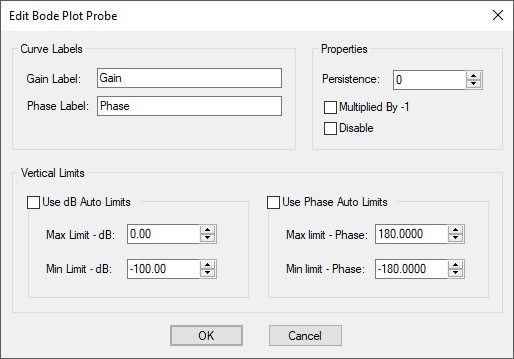
This device plots the dB and phase of device gain between the two nets attached to the probe. Check the Multiplied by -1 box to negate the phase of the gain.
If Persistence is non-zero, curves created from the probe will have a limited lifetime. The Persistence value is the number of curves from a single probe that will be displayed at once, the oldest being automatically deleted. If set to zero, they will never be deleted.
Check the Disable box to disable the plot without having to remove the probe from the schematic.
In the Vertical Limits section, check the two Use Auto Limits boxes to define the vertical axis of the two plots automatically from the plot data. Uncheck either of the boxes to define your own vertical axis scale for that plot.
Editing Multiple Probes
If any of the fields are set to