The analysis modes, Transient, AC, DC, Noise and Transfer Function can be setup to automatically repeat while varying some circuit parameter. Multi-step analyses are defined using the same 6 sweep modes used for the individual swept analyses. The 6 modes are briefly described below.
- Device
- Steps the principal value of a device. E.g. the resistance of a resistor, voltage of a voltage source etc. The component reference of the device must be specified.
- Model Parameter
- Steps the value of a single model parameter. The name of the model and the parameter name must be specified.
- Temperature
- Steps global circuit temperature.
- Parameter
- Steps a parameter that may be referenced in an expression.
- Frequency
- Steps global frequency for AC, Noise and Transfer Function analyses.
- Monte Carlo - Repeats run a specified number of times with tolerances enabled.
As well as six different modes there are three different sweep methods which can be applied to all modes except Monte Carlo. These are:
- Linear
- Decade
- List
The simulator also offers an Octal sweep method but this is not supported by the Simulation Parameters Dialog.
Shortcuts
Default Keys: None
Default Menu: Simulation
Command: Simulation Parameters
How To Setup Multi-Step Analysis
Select the Simulation Parameters option from the Simulation menu and pick any of the Transient, AC, DC, Noise or Transfer Function tabs. Define the analysis parameters as required, then check the Enable Multi-Step box and press the Define Multi-Step button.
The following dialog will be displayed:
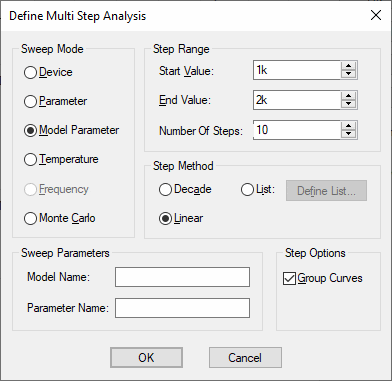
Enter the parameters as described below. Only the boxes for which entries are required will be enabled.
Sweep Mode
Choice of 6 modes as described above, except for Transient and DC analysis which have the frequency radio button disabled.
Note that when using Monte Carlo sweep, device value tolerances are used. For details on defining these tolerances, and for more information on using this mode, see the Monte Carlo Analysis help page.
Sweep Parameters
The parameters required vary according to the Sweep Mode as follows:
| Mode | Parameters |
| Device | Device Name i.e. it’s component reference (e.g. V1) |
| Parameter | Parameter Name |
| Model Parameter | Model Name and Model Parameter Name |
| Temperature | None |
| Frequency | None |
| Monte Carlo | None |
Step Range / Step Method
Define the range of values required by the Step Method. If the Decade step method is selected you must specify the number of steps per decade, while if Linear is specified the total number of steps must be entered.
If List is the step method, you must define a sequence of values by pressing the Define List button. The Define Multi Step Values dialog will be displayed:

Enter a list of values by typing them in the edit box and pressing the Add button. The value will be added to the list after the currently selected list item. Press Delete to remove the currently selected item from the list.
Step Options
Group Curves - If checked, curve traces plotted from the results of multi-step analyses will be grouped together with a single legend and all in the same colour. For Monte Carlo analysis, this is compulsory; for other analyses it is off by default.
Related Topics
AC Sweep Analysis | DC Sweep Analysis | Monte Carlo Analysis | Noise Analysis | Transfer Function Analysis | Transient Analysis | Simulation Parameters