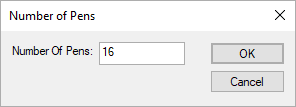This dialog, which is accessed from the Pen Colour Setup dialog, allows you to define the number of pens available on your pen plotter.
Locating this option
Available from: Output menu > CAM Plots > Plot Settings > Setup - HP-GL Penplot button
Using the dialog
The current setting is shown as the default value. To change this, simply enter the number of pens available on your pen plotter.
You will need to change this value if the number of pens available on your plotter is changed for any reason. For example, if you change form a plotter with 8 pens to one with 6, you need to change this number to prevent the application from trying to draw using pens 7 and 8.
It depends on the plotter exactly what happens if you try and plot with a pen number larger than it can handle. The most likely result is that it will either ignore the pen selection command and continue drawing with its current pen, or select pen 1.