Use this dialog to define a list command to be used in a Formattable Report.
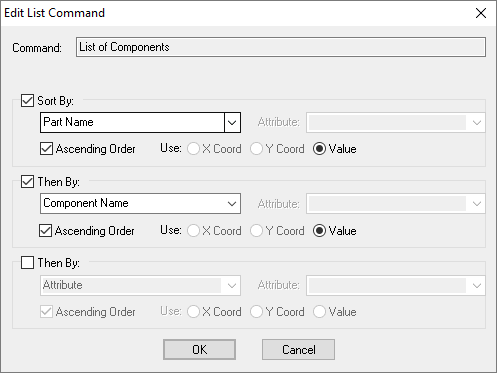
This is a basic command you would use to produce lists of items in the report, including nets, components, parts, testpoints, and so on.
The list can be sorted by up to four different criteria, including attributes.
View the Report Maker Lists help page for more information of specific list types.
Special Conditions
When running a List of Rules command, you can choose to report one of these rules specifically by selecting it from the Item Type box.
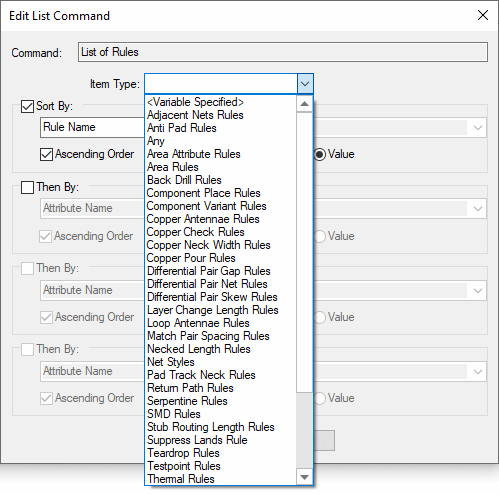
Related Topics
Report Maker | Generate Reports | Angles | Attributes | Set Alternate Attributes | Component Group List | Coordinates | Fixed Commands | If | List | List Field | Position | Value | Variable | While