This page describes the options available on the IDX Layer Mapping dialog.
Locating this option
Available from: 3D Design menu > IDX Collaboration option > Settings button > Edit Layer Mapping button.
Description
On selection from the IDX Collaboration Settings dialog, the IDX Layer Mapping dialog is displayed:
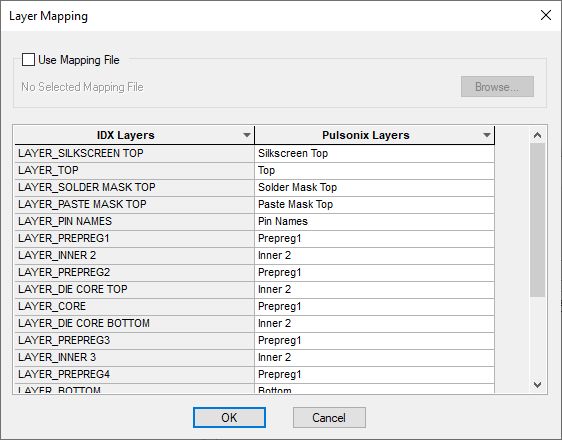
The list of layers on the left hand side are the layer names that have been found in the IDX Baseline file linked to the currently open pcb design. The list of layers on the right hand side are the layers present in the currently open pcb design.
If no mapping file has been specified then the best approximation of the layer mapping is done. You can then change the mappings for each layer by selecting the Pulsonix layer from the drop down list in each cell.
On clicking OK, you will be prompted to save the mapping file.
Check Use Mapping File to enable/disable using an existing mapping file.
Use Browse to select another previously defined mapping file.