This page allows you to specify the net names for any ungated pins. These are pins on the part that do not belong to schematic symbols (gates) and hence do not appear in the Schematic drawing.
Defining a net name for an ‘ungated’ pin ensures that when this part is added to a PCB design, those pins will be connected to the required nets. This allows power and ground nets to be predefined in the part, so that they do not have to be explicitly defined in the Schematic.
You do not need to supply the net name if not known. Setting the pin type to power or ground will add the pin to the PCB or Schematic design’s power or ground net.
How to use this dialog
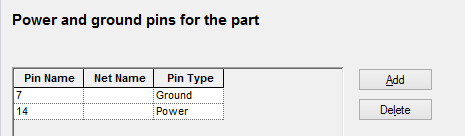
This page will initially have default entries in the grid if the number of pins in the footprint has been defined. It is a good practice to choose the footprint prior to using this page. The values presented on this page can be edited directly.
Pin Name
Select the PCB pin number from the list provided. You will not be able to choose a pin number higher than the number of pads defined on the footprint. When schematic gates are allocated using the Schematic Symbols page, the pin numbers chosen here will be avoided.
Net Name
Select the net name from the drop down list containing names taken from the part technology file (if used), or type your own net name.
By defining a net name for a signal pin, this ensures that when this part is added to a PCB design, those pins will be connected to the required nets if the nets exist in the PCB. This allows common nets such as power and ground to be predefined in the parts library, so that they do not have to be explicitly defined on the Schematic drawing. Gate Pins can have signal names assigned to them in the same way. The same net name can be assigned to more than one pin, for example it where it is necessary to connect several pins of a component to ground.
Pin Type
Pin Type specifies the function for this pin. Choose the required pin type from the drop-down list:
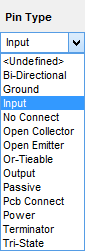
This list will contain names taken from the part technology file if used, or a standard list of pin types. Setting the pin type to power or ground will add the new component’s pin to the PCB or Schematic design’s power or ground net.
Add
Use this button to add another ungated pin to the list.
Delete
Use this button to remove an ungated pin from the list.
Part Wizard Pages
Start | Type of Part | Part Details | PCB Footprints | Schematic Symbols | Gate Pins Details | Attributes | Finish