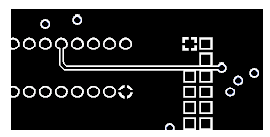Introduction
Composite power planes may be needed when additional items such as tracks are present on power plane layers.
Description
Where power planes contain additional items such as tracks, the generation of the plane is a two stage process.
You first must generate a negative plane that contains thermal connections but must also contain the gaps required for the tracks to exist. This means the gap is the thickness of the track plus the spacing clearance around it.
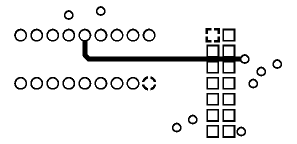
This negative plot will be reversed by whoever plots your design, and will appear like this:
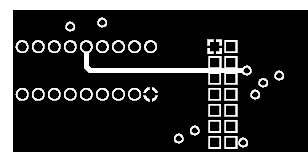
Secondly, you must create a plot of the tracks on this layer, this will be a positive plot of the items only. Use the CAM Plot option and the CAM Plot wizard to create this plot using the same plane layer as for the plane plot:

The tracks plot is combined with the reversed plane plot to give you a final composite plot that looks like this (and as viewed in Pulsonix using the Power Plane Display option):