The Footprint Wizard Type page allows you to select the type of footprint you wish to create and specify basic information such as origin and name positions.
Locating this option
Available from: Setup menu > Libraries > PCB Footprints > Wizard button
Using the Footprint Wizard
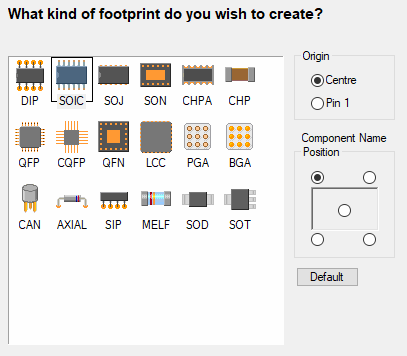
You should select the basic type of your footprint from the list of types provided. You should also define where the origin of the symbol will be and the position of the Component Name.
The Default button will reset to the default settings for the particular type of footprint that is currently selected.
Related Topics
Footprint Wizard - Start | Footprint Wizard - Technology | Footprint Wizard - Pads | Footprint Wizard - Silkscreen | Footprint Wizard - Placement | Footprint Wizard - Finish | Footprint Editor