Using the Wizard
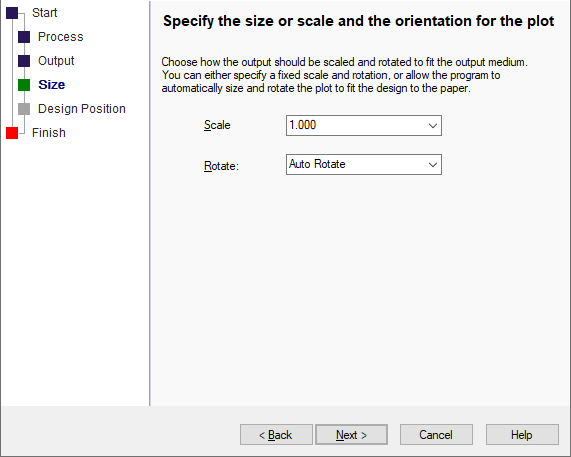
The size of a plot can be set to a particular fixed size, or you can choose Auto Fit; to allow the application to fit the plot to the paper.
Using Auto Fit causes the plot to be scaled to fit the Output Device.
When plotting at a Fixed Scale, the Scale can be set to any numeric value. Enter values greater than one to create plots larger than 1:1, or values less than 1 to create reduced size plots.
The plot can also be rotated. This orientation can be no rotation, or a 90 degree anti-clockwise rotation. Auto Rotate causes the plot to rotate when necessary to get a better fit onto the Output Device.
Note: For additional plots, the Scale, Rotation, Mirror and Position are relative to the main plot, and so are in addition to any transformation applied to the main plot.
Plot Wizard Pages
Start | Process | Output | Size | Position | Finish