This dialog appears when adding a connection a closed Bus. A closed bus is one that contains a set of allowed net names.
Use this dialog to choose which net you wish to connect to the bus.
Locating this option
Available from: Insert menu > Connection option and add to a Bus
Choosing The Bus Net
When starting a connection or ending a connection on a closed bus the following dialog appears:
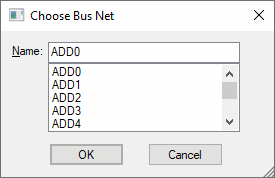
The list will show all net names on the picked bus unless they are incompatible with other busses already connected to the net. If there are no compatible nets an error message will be given saying the connection cannot be added to this bus.
Select the required net name and press OK to change the net of the connection you are adding to one compatible with the bus.
If the required net is not in the bus’s set of names, you can add it using the Properties option.