This dialog is displayed when the Properties option is chosen with a pin on a differential pair selected, or a paired track selected.
It shows you the details of the differential pair that the selected item belongs to.
Shortcuts
Default Keys: I or Alt+Enter
Default Menu: Edit
Command: Properties
Locating this option
Available from: Edit menu > Properties option
Available from: Context menu > Properties option
Available from: Shortcut key > I
Using this dialog
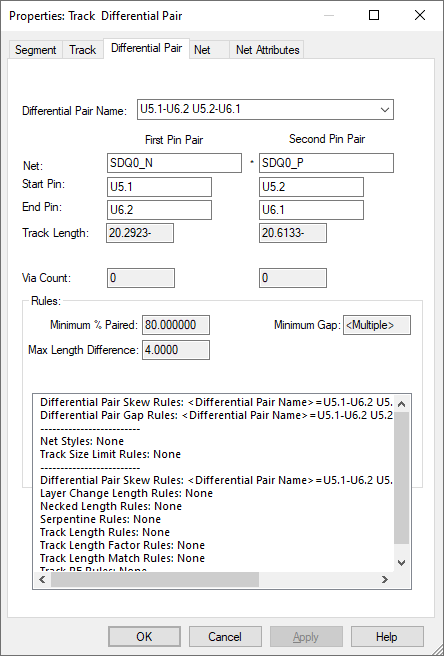
This dialog presents you with non-editable information about the selected Differential Pair. To edit the Differential Pair Rules you should use the Differential Pair dialog within the Technology.
Differential Pair Name displays the name of the Differential Pair. A drop down list will be available where more than one Differential Pair exists, allowing you to browse the properties on more than one Differential Pairs.
Net shows the Nets on which the Differential Pair.
Start Pin shows the start pin for the Differential Pairs, as defined in the Technology.
End Pin shows the end pin for the Differential Pairs, as defined in the Technology.
Track Length shows the reported track length, this will include any adjustments added to the Signal Path’s length from Rules such as the Layer Change Length and Track Length Factor rules.
Actual Length show the actual length of the track without any adjustments to it from the rules stated above in Track Length.
Via Count shows the total count of vias in the Signal Path.
Rules
Minimum % Paired shows the minimum percentage paired as defined in the Differential Pair Skew Rules
Maximum Length Difference shows the maximum length difference as defined in the Differential Pair Skew Rules
Minimum Gap Shows the minimum gap rule as defined in the Differential Pair Gap Rules, if left as
Top Layer Minimum Gap Shows the minimum gap rule for the Top Layer if defined in the Differential Pair Gap Rules,
if left as
Bottom Layer Minimum Gap Shows the minimum gap rule for the Bottom Layer if defined in the Differential Pair Gap Rules,
if left as
Related Topics
Differential Pairs | Differential Pair Gap Rules | Differential Pair Skew Rules | Technology - Differential Pairs | Technology - Layer Change Length Rule | Technology - Track Length Factor Rule