This command is used to add comments to the script. These comments are there purely to document the more complicated scripts for future reference. They are not output in report and have no other effect.
Comments can also be added by adding a Text command and using the Disable button on the right hand side of the script window.
Using the dialog
Type the required comment into the dialog and click OK to exit.
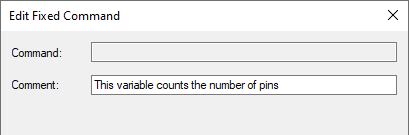
Example use of Comment
// This variable counts the number of pins
Variable.......
The report output is not affected.